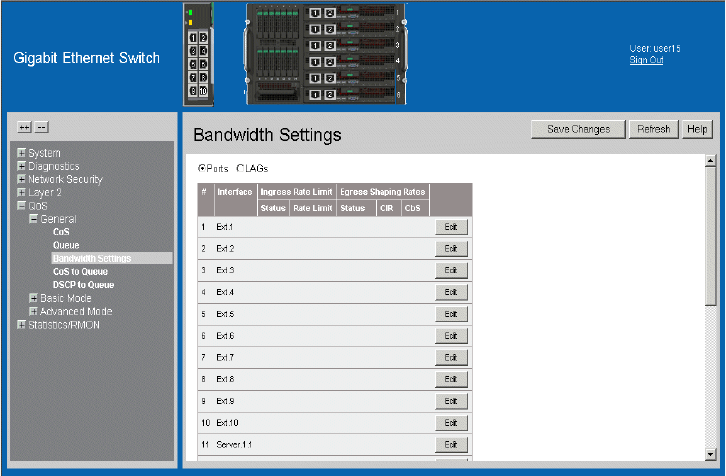
110 Intel® Gigabit Ethernet Switch AXXSW1GB User Guide
Configure Bandwidth Settings
The Bandwidth Settings Page allows network managers to define the bandwidth settings
for a specified interface. Queue shaping can be based per interface. The queue shaping
type is selected in the Bandwidth Settings Page.
To define bandwidth settings:
1. Click QoS > General > Bandwidth Setting. The Bandwidth Settings Page opens:
Figure 78. Bandwidth Settings Page
The Bandwidth Settings Page contains the following fields:
• Ports — Displays the port table for which the bandwidth settings are defined.
• LAGs — Displays the LAG table for which the bandwidth settings are defined.
• Interface — Displays the interface list for which the bandwidth settings are defined.
• Ingress Rate Limit — Indicates the traffic limit for the port.
— Status — Indicates if Ingress Rate Limit is enabled on the interface.
— Rate Limit — Defines the rate limit at which network traffic is forwarded.


















