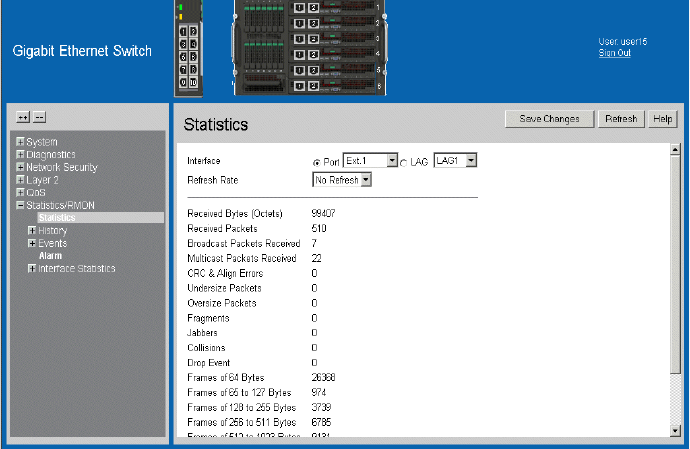
150 Intel® Gigabit Ethernet Switch AXXSW1GB User Guide
Managing RMON Statistics
This section contains the following topics:
• Viewing RMON Statistics
• Configuring RMON History
• Configuring RMON Events
• Defining RMON Alarms
Viewing RMON Statistics
The Viewing RMON Statistics contains fields for viewing information about device
utilization and errors that occurred on the device.
To view RMON statistics:
1. Click Statistics/RMON > Statistics. The RMON Statistics Page opens.
Figure 106. RMON Statistics Page
The RMON Statistics Page contains the following fields:
• Interface — Indicates the device for which statistics are displayed. The possible field
values are:
— Port — Defines the specific port for which RMON statistics are displayed.
— LAG — Defines the specific LAG for which RMON statistics are displayed.


















