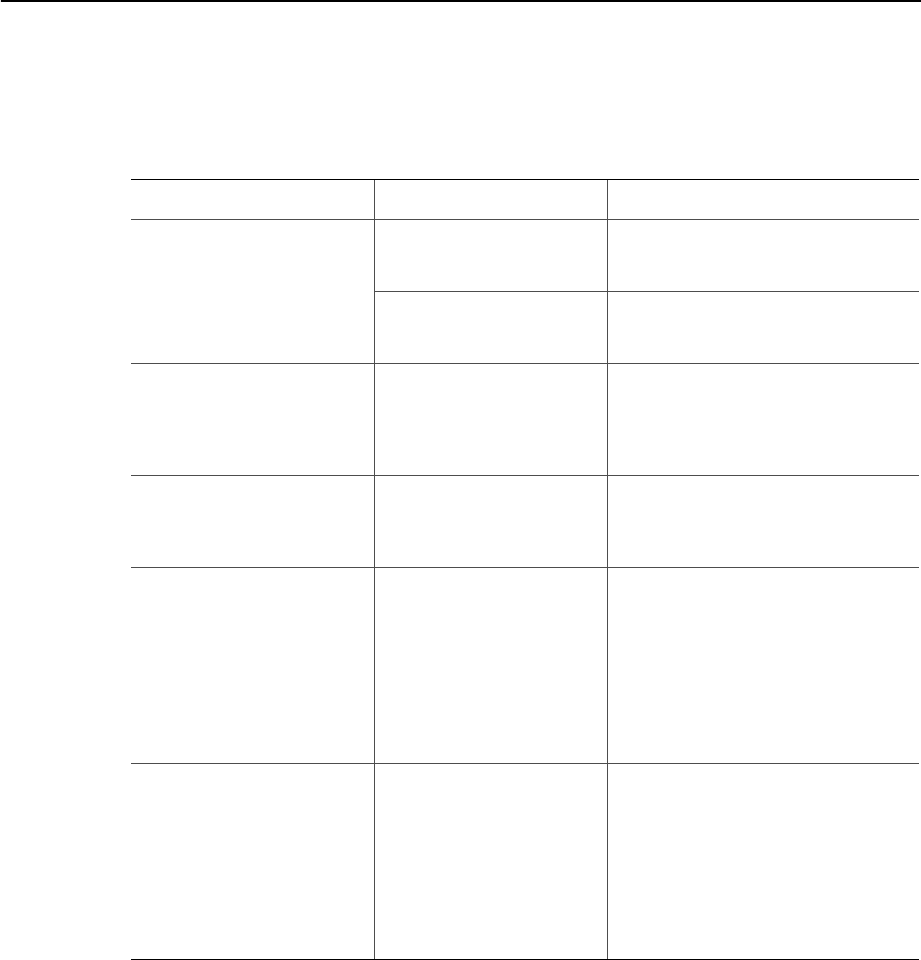
Intel® Gigabit Ethernet Switch AXXSW1GB User Guide 166
A Troubleshooting
This chapter helps you identify and solve problems that might occur while you are using
the system.
Symptoms / Problems Possible Causes Solutions
Switch’s green power LED
does not blink on switch
restart or insertion.
Switch was not inserted
properly or handle was not
closed.
Pull the switch out and re-insert it into
the chassis slot. Ensure that it is
plugged in properly.
Power cables are not
connected to the chassis.
Ensure that the power cables are
properly connected. Replace cables
if defective.
Switch’s green power LED
does not change from
blinking to solid ON after
300 seconds following
switch restart or insertion.
Fatal hardware or software
problem.
Pull the switch out and re-insert it into
the chassis slot. Ensure that it is
plugged in properly. If the problem
persists, consult your technical
support representative.
Switch’s amber fault LED is
solid on.
Fatal hardware or software
problem.
Pull the switch out and re-insert it into
the chassis slot. Ensure that it is
plugged in properly. If the problem
repeats, replace the faulty switch.
“Advanced UI” in the chassis
management module GUI is
not available on the “Switch
1/2 Actions” tab.
Connection between the
switch and the
management module is
broken.
Pull out the management module/
switch and re-insert it into the chassis
slot. Ensure that it is plugged in
properly.
If the problem repeats, replace the
faulty switch.
If the problem persists, consult your
technical support representative.
Clicking on the “Advanced
UI” action in the chassis
management module GUI
does not open web browser
of the switch.
Connection between the
switch and management
module is broken.
Pull out the management module/
switch and re-insert it into the chassis
slot. Ensure that it is plugged in
properly.
If the problem repeats, replace the
faulty switch.
If the problem persists, consult your
technical support representative.


















