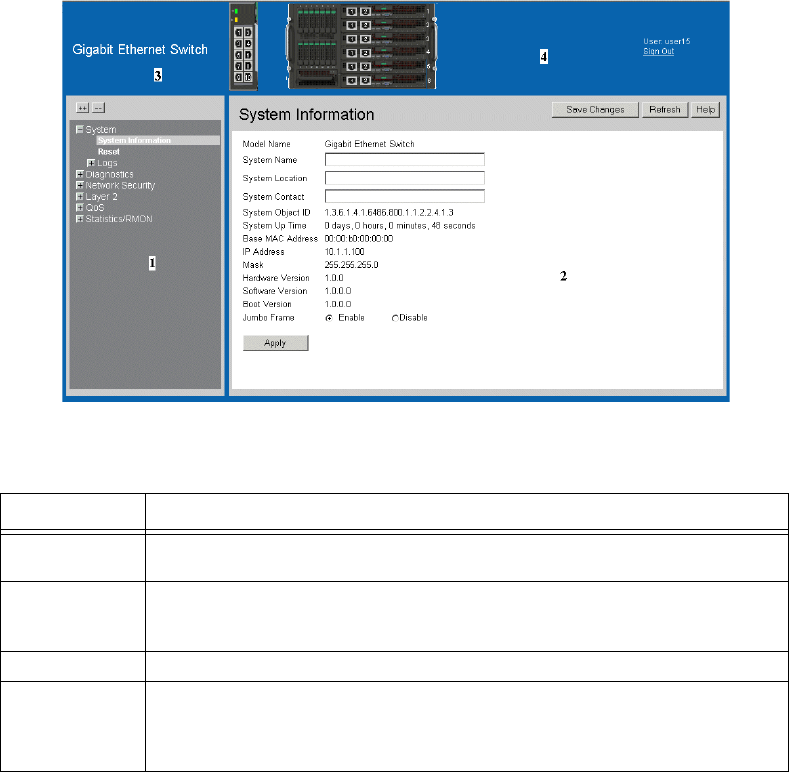
Intel® Gigabit Ethernet Switch AXXSW1GB User Guide 3
Understanding the Embedded Web Interface
The Embedded Web Interface Home Page contains the following views:
• Port LED Indicators — Located at the top of the home page, the port LED indicators
provide a visual representation of the ports on the front panel.
• Tab Area — Located under the LED indicators, the tab area contains a list of the
device features and their components.
• Device View — Located in the main part of the home page, the device view provides
a view of the device, an information or table area, and configuration instructions.
Figure 2. Embedded Web Interface Components
The following table lists the user interface components with their corresponding numbers:
Table 1. Interface Components
View Description
1 Tree View Tree View provides easy navigation through the configurable device features.
The main branches expand to display the sub-features.
2 Device
Information
View
Device View provides information about device ports, current configuration
and status, table information, and feature components. Device View also
displays other device information and dialog boxes for configuring parameters.
3 Zoom View Provides a graphic of the device on which the Web Interface runs.
4 Web
Interface
Information
Links
Provides user information, and allows users to save the current device
configuration, and sign out of the Web Interface.


















