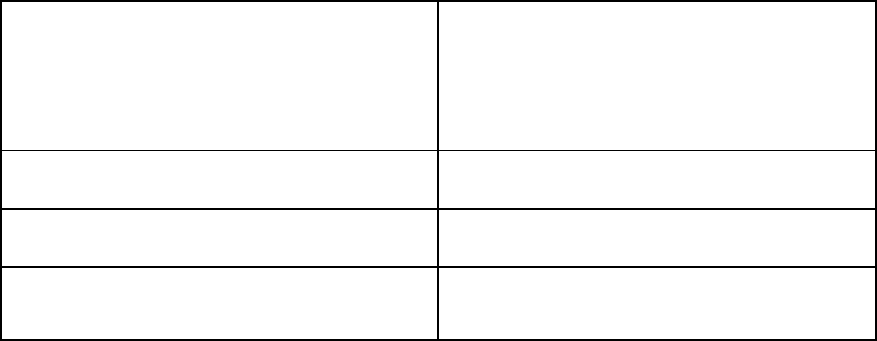
34
Diagnosing an incorrectly installed floppy drive
Drive is not automatically detected. Usually caused by faulty cables, cables put in
backwards or a bad floppy drive or motherboard.
Try another floppy drive to verify the problem if
the cable is properly installed or try replacing the
actual cable. Also check to see if the onboard
floppy controller is enabled in the BIOS setup.
Drive Fail message at boot-up. The cable, floppy drive or motherboard may be
faulty. Try another drive or cable to verify.
Drive does not power on. Check power cable and cabling. Maybe a bad
power supply or drive cable problem.
Drive activity light is constantly on. Usually signifies that the cable on the drive is on
backwards, which is a common issue. Reverse the
cable on the floppy drive end and try again.


















