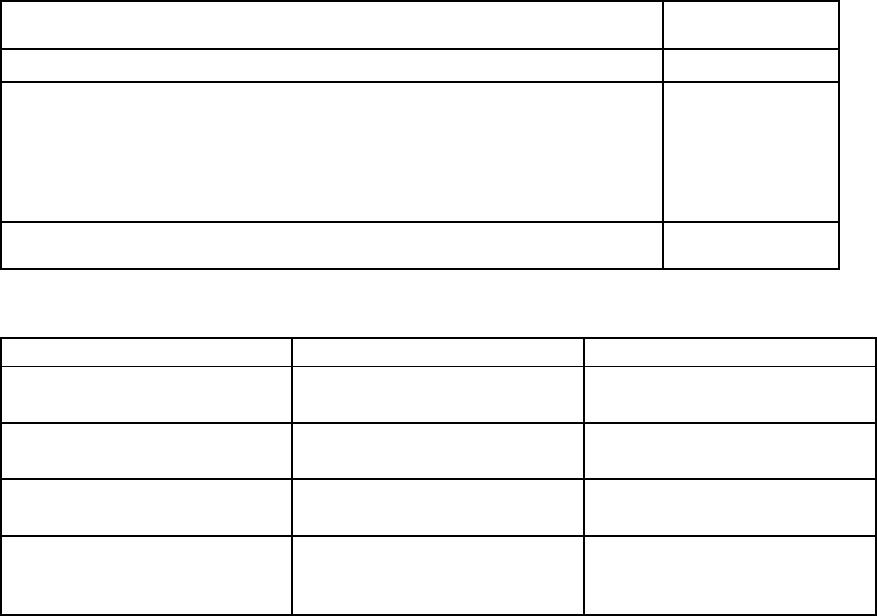
61
3.6 Security Menu:
PhoenixBIOS Setup Utility
Main Advanced Security Power Boot Exit
Item Specific Help
Supervisor Password Is: Clear
User Password Is: Clear
Set Supervisor Password: [Enter]
Set User Password: [Enter]
Supervisor Password
controls access to the
setup utility.
F1 Help
↑↓
Select Item -/+ Change Values F9 Setup Defaults
ESC Exit
←→
Select Menu Enter Select►Sub-Menu F10 Save and Exit
The following table shows the items that you can customize on the Security menu page:
Item Options Description
Supervisor Password Is Clear
Set
Displays the password if there is
one.
User Password Is Clear
Set
Displays the password if there is
one.
Set Supervisor Password Enter Supervisor Password controls
access to the setup utility.
Set User Password Enter *Note: to use this feature, you
must first set supervisor
password.


















