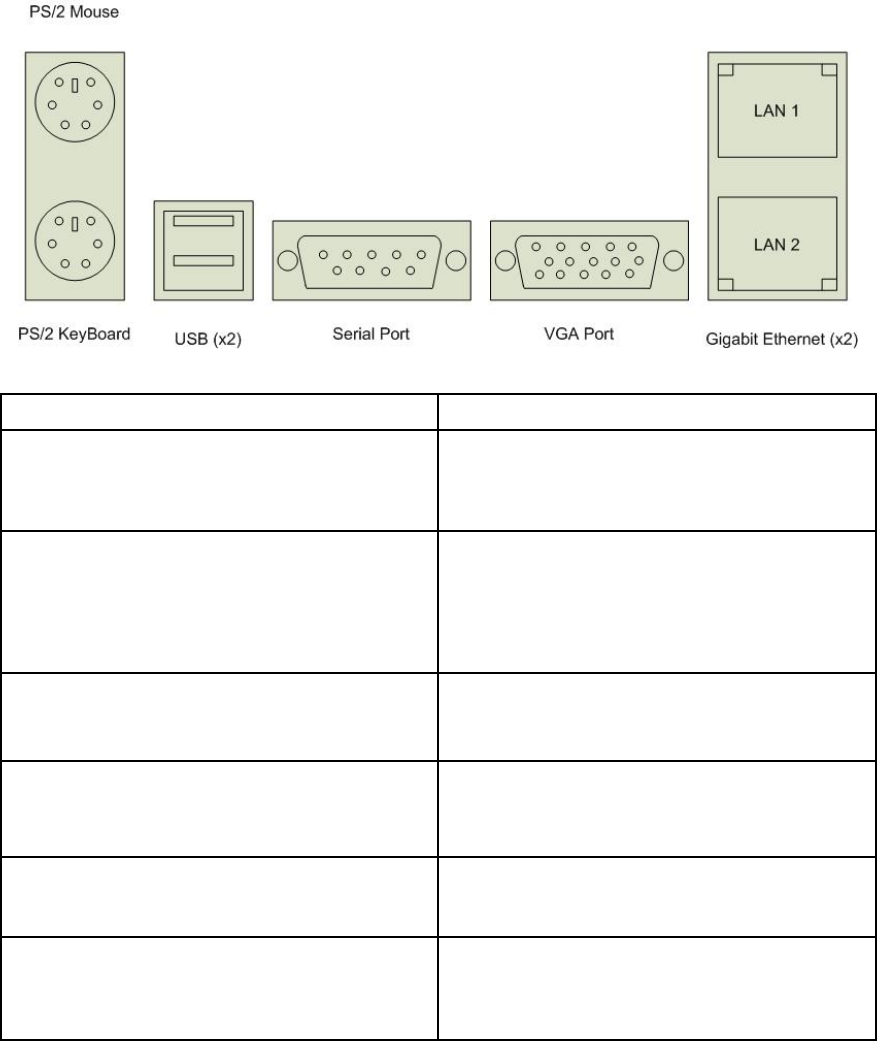
38
2.6.4 Rear Panel I/O ports
The following illustration displays the motherboard I/O port array.
Type of Port Function
PS/2 Mouse connector The system will direct IRQ12 to the PS/2 mouse if
one is detected. If not detected, IRQ12 can be used
for expansion slot.
PS/2 Keyboard connector This connection is for a standard keyboard using a
PS/2 plug (mini DIN). This connector will not
allow standard AT size (large DIN) keyboard
plugs. You may use a DIN to mini DIN adapter on
standard AT keyboards.
USB Port 1 & 2 Two external USB 2.0 ports that allow
simultaneous connections of 2 USB devices.
Serial Port connector (9-pin male) This serial port can be used for pointing devices or
other serial devices. See BIOS setup.
VGA connector (15-pin female) The VGA port connects display devices such as a
monitor. See the BIOS setup.
Gigabit Ethernet Port 1 & 2 These ports are RJ-45. The motherboard uses Intel
82546GB Anvik2 dual channel Gigabit Ethernet
Controller, depending on the manufacturing option.


















