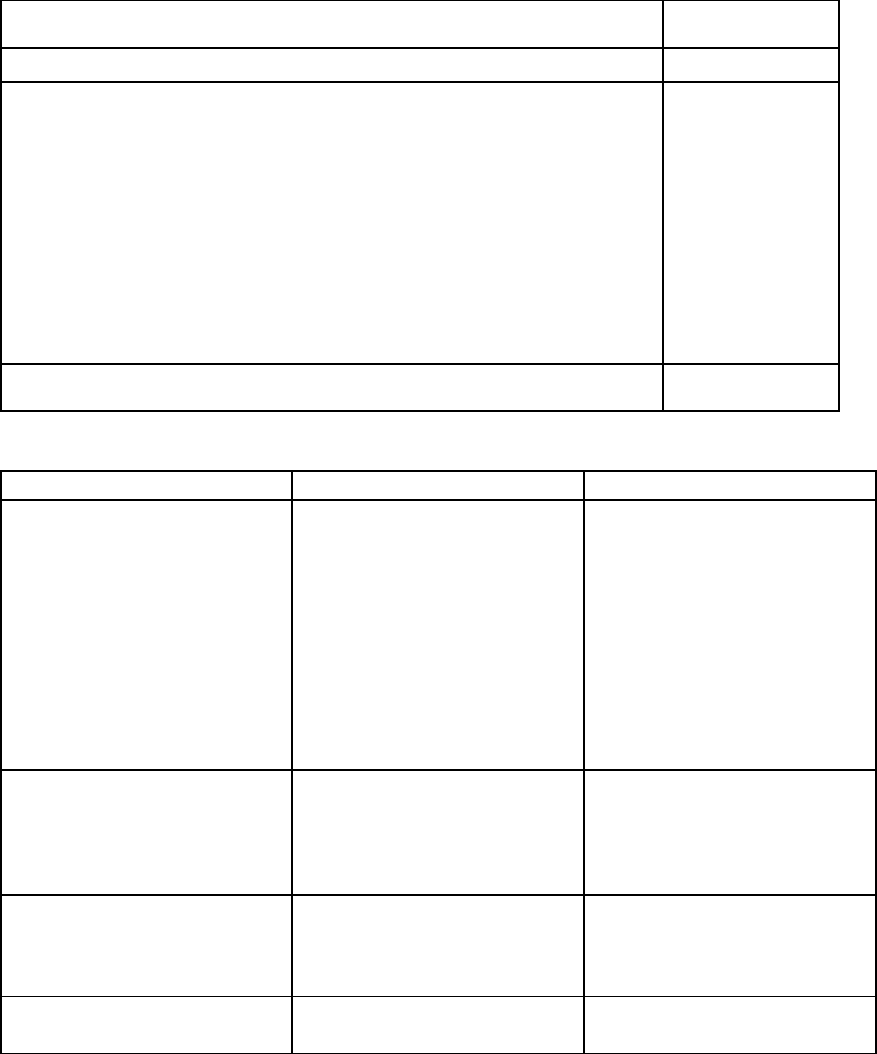
49
3.4.1 IDE Channel sub-menu:
When there is a drive installed on an IDE or SATA, the sub menu will look like the following:
PhoenixBIOS Setup Utility
Main
IDE Pri./ATA Master [200GB]
Item Specific Help
Type: [Auto]
LBA Format
Total Sectors: 390721968
Maximum Capacity: 200GB
Multi-Sector Transfers: [16 Sectors]
LBA Mode Control: [Enabled]
32 Bit I/O: [Disabled]
Transfer Mode: [FPIO 4 / DMA 2]
Ultra DMA Mode: [Disabled]
User = you enter
parameters of hard
disk drive installed at
this connection. Auto
= autotypes hard disk
drive install here. 1-
39 = you select pre-
determined type of
hard-disk drive
installed here. CD-
ROM = a CD-ROM
drive is installed here.
ATAPI Removable =
removable disk drive
is installed here.
F1 Help
↑↓
Select Item -/+ Change Values F9 Setup Defaults
ESC Exit
←→
Select Menu Enter Select►Sub-Menu F10 Save and Exit
The following table shows the items that you can customize on the IDE/SATA sub-menu page:
Item Options Description
Type Auto
None
ATAPI Removable
CD-ROM
IDE Removable
Other ATAPI
User
User = you enter parameters of
hard disk drive installed at this
connection.
Auto = autotypes hard disk drive
installed here. 1-39 = you select
pre-determined type of hard-disk
drive installed here.
CD-ROM = a CD-ROM drive is
installed here.
ATAPI Removable = removable
disk drive is installed here.
Multi-Sector Transfers Disabled
2 sectors
4 sectors
8 sectors
16 sectors
Specify the number of sectors
per block for multiple sector
transfers. ‘Max’ refers to the
size the disk returns when
queried.
LBA Mode Control Disabled
Enabled
Enabling LBA causes Logical
Block Addressing to be used in
place of Cylinders, Heads &
Sectors.
32 Bit I/O Disabled
Enabled
This setting enables or disables
32 bit IDE data transfers.


















