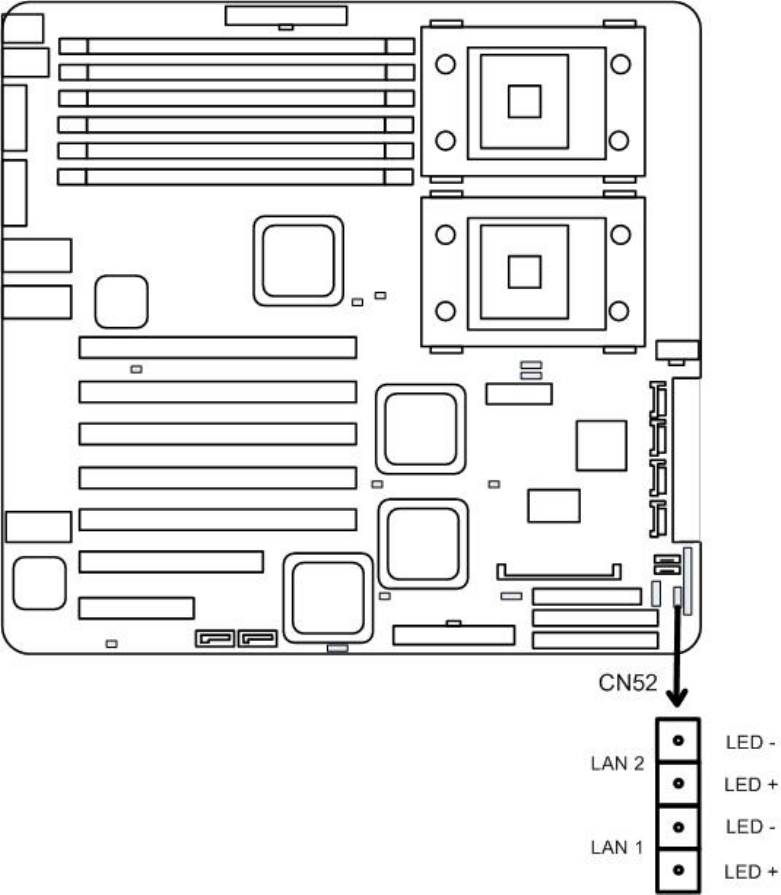
40
2.6.6 Front Panel LAN LED Connector
Header CN52 controls the front panel LAN LED activation.
Front panel LAN LED are meant to show link and activity. When link is established, the LED stays on.
When LAN transfer is in progress, the LED flashes.
To activate the front panel LAN LED, connect the LED wires to CN52.
Each front panel LAN LED requires 2 pins; CN52 has 4 pins, therefore supports two LAN LED
connections.
Refer to the following diagram for the location and orientation of header CN52.


















