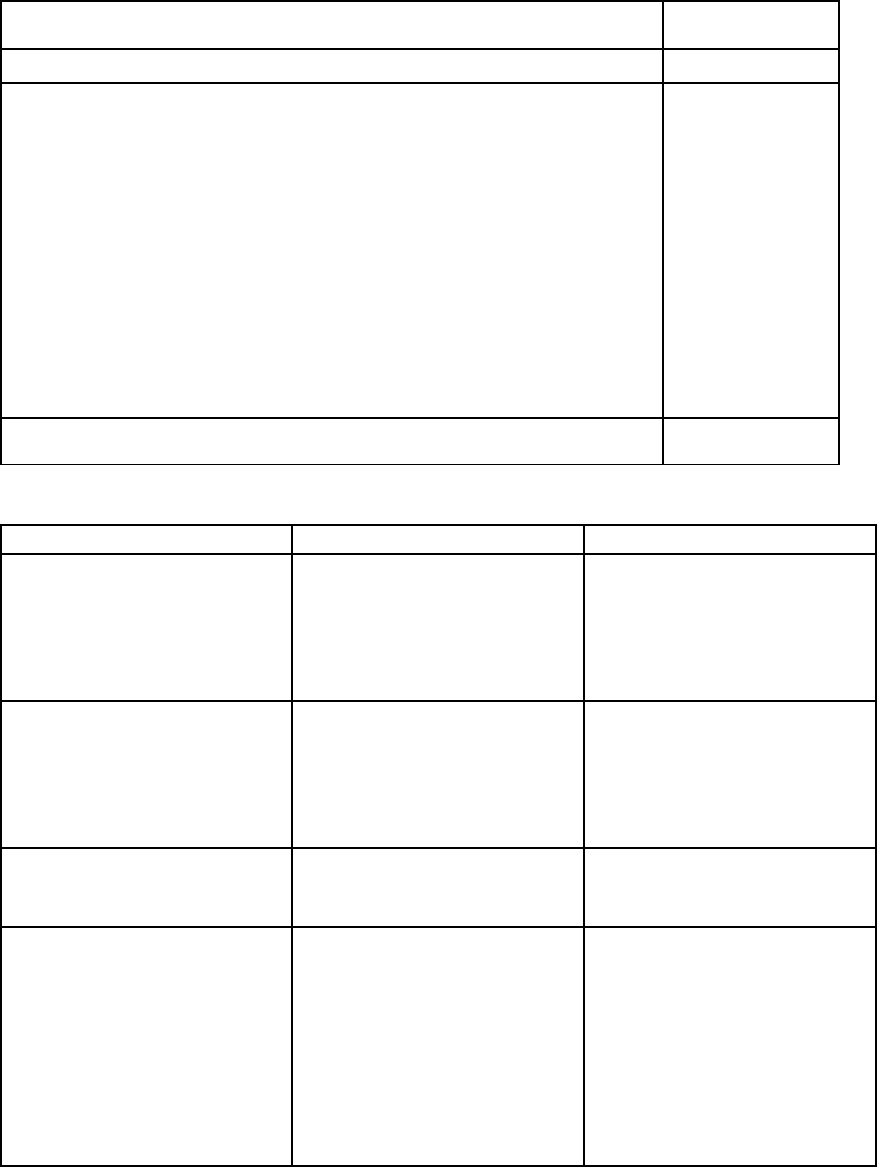
52
3.5 Advanced Menu:
PhoenixBIOS Setup Utility
Main Advanced Security Power Boot Exit
Item Specific Help
Multiprocessor Specification [1.4]
Installed O/S: [WIN2000]
Reset Configuration Data: [NO]
Large Disk Access Mode: [DOS]
Parallel ATA: [Both]
Serial ATA: [Disabled]
Native Mode Operation: [Auto]
►Advanced Chipset Control
►Advanced Processor Options
►I/O Device Configuration
►Console Redirection
Legacy USB Support: [Enabled]
►IPMI
F1 Help
↑↓
Select Item -/+ Change Values F9 Setup Defaults
ESC Exit
←→
Select Menu Enter Select►Sub-Menu F10 Save and Exit
The following table shows the items that you can customize on the Advanced menu page:
Item Options Description
Multiprocessor Specification 1.1
1.4
Configures the MP specification
revision level. Some operating
systems will require 1.1 for
compatibility reasons.
Installed O/S Other
Win2000
Select the operating system
installed on your system which
you will use most commonly.
Note: An incorrect setting can
cause some operating systems to
display unexpected behavior.
Reset Configuration Data No
Yes
Select ‘Yes’ if you want to clear
the extended system
configuration data (ESCD) area.
Large Disk Access Mode Other
DOS
Unix, Novell NetWare, or other
operating systems, select
‘Other’.
If you are installing new
software and the drive fails,
change this selection and try
again. Different operating
systems require different
representations of drive
geometries.





















