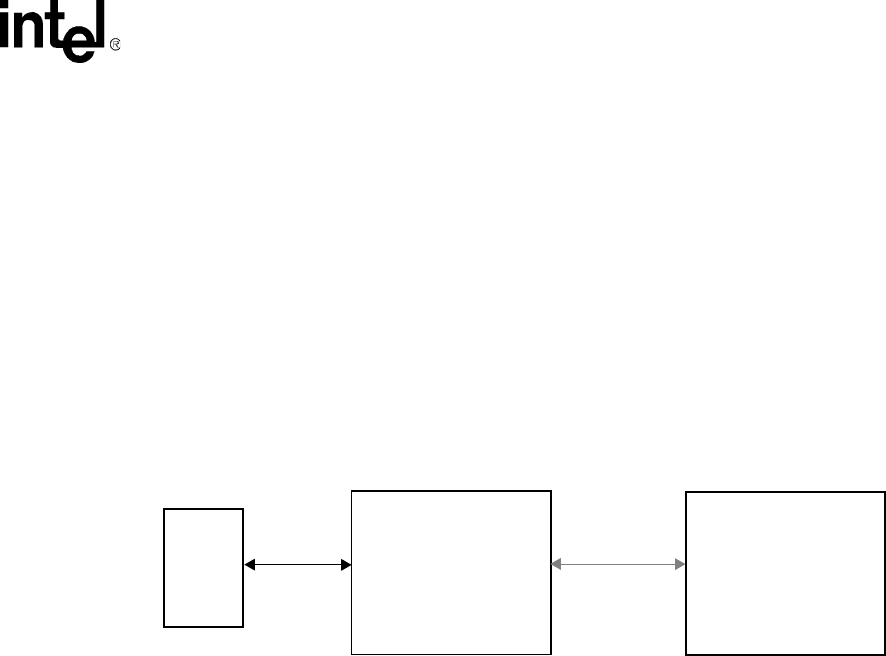
56K V.92 Data, Fax, and Voice Chipset
Programmer’s Guide Intel Confidential 25
Configure the DCE to use different response codes using the ATWn command (see page 49). The
setting for the ATXn command (page 50) can affect which ATWn response codes are reported to
the DCE. The ATXn command configures the modem call progress detection and reporting
requirements during dialing (for example, dial tone and busy tone detection). The ATQn command
selects whether the modem sends result codes to the DTE.
For example, a connection is established with the remote modem as shown below (with LAPM
error correction and V.42 bis data compression). The telephone line (or modem-to-modem
connection) data rate is 33,600 bps and the local UART (DTE-to-modem) connection rate is
115,200 bps.
Figure 3-1. Example of a Remote Connection
The modem then sends the “CONNECT” messages for the following three Wn commands:
1. ATW0
CONNECT 115200
2. ATW2
CONNECT 33600
3. ATW3
CONNECT 115200/V34/LAPM/V42B/TX=33600/RX=33600
3.3 Modem Reset and NVRAM Commands [DS=n, Zn, &F, &Vn,
&Yn, &Wn, &Zn=x]
On powering-up, the DCE defaults to the configuration specified in NVRAM. The DCE may then
be configured as needed. The DTE stores the DCE configuration in the NVRAM by first setting up
the current configuration and then sending an AT&Wn command. The DCE configuration stored
in the NVRAM is called a user profile. Two independent user profile configurations and four
telephone numbers can be stored. Either user profile configuration can be used for the power-up
defaults (AT&Yn). While in command mode, the DCE can be re-initialized at any time and the
user profile changed using the ATZn command. To configure the modem to factory defaults, the
AT&F command is used. A summary of the active user profile, two NVRAM user profiles, and
No Echo, Text (E0, V1) AT<CR> <CR><LF>OK<CR><LF>
ATS0?<CR> <CR><LF>000<CR><LF><CR><LF>OK
<CR><LF>
LOCAL MODEM
REMOTE MODEM
Telephone
Line
DTE
(115,200 bps)
(33,600 bps)
UART
Interface


















