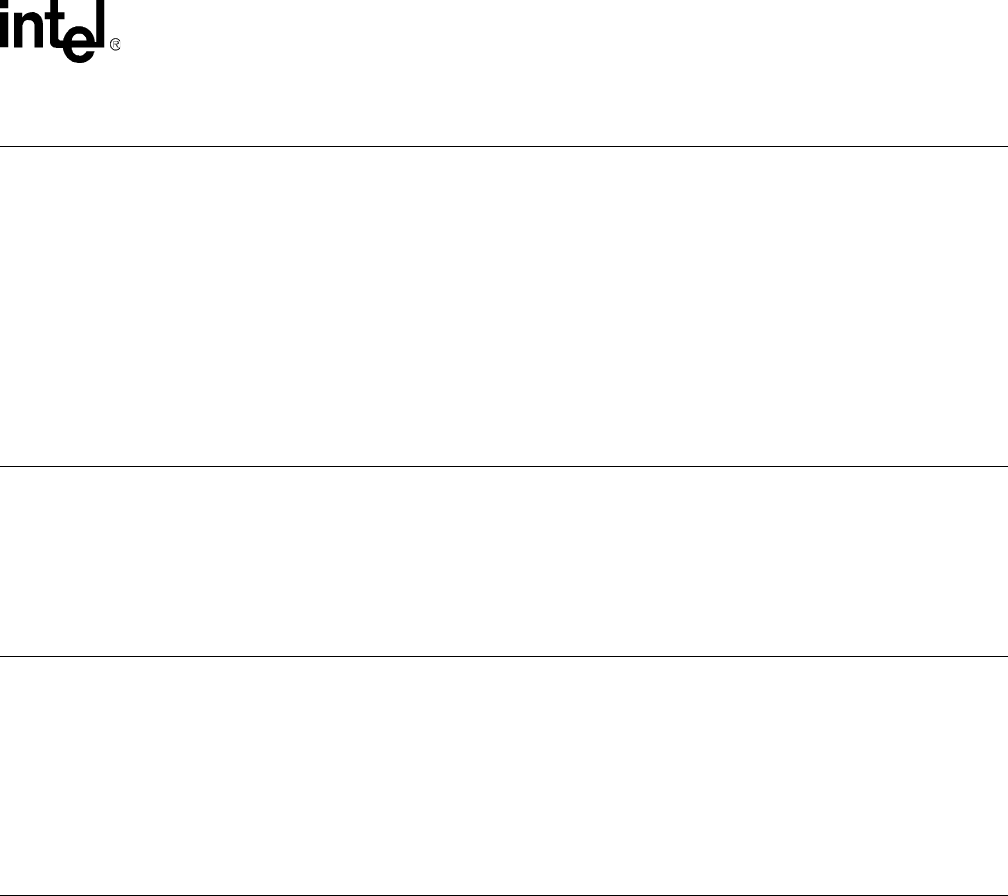
56K V.92 Data, Fax, and Voice Chipset
Programmer’s Guide Intel Confidential 67
\Cn 0
Set Auto-Reliable Buffer (requires a license from Microcom
): In auto-reliable
mode (\N3), this command determines the fallback method and enables data buffer-
ing. The settings for this command are used by the modem during the V.42 detection
phase.
n = 0–2
n = 0* Does not buffer data.
n = 1 Reserved.
n = 2 Does not buffer data. Switches to buffer (normal) mode upon receipt
of auto-reliable fallback character and passes it to serial port. This
feature allows non-V.42 modems to connect immediately to a V.42
modem without data loss.
\Gn 0
Set Modem Port Flow Control: In buffer (normal) mode (either \N0 or after fall-
back), this command enables modem-to-modem flow control using XOFF (13h) to
stop and XON (11h) to start transmission between modems.
n = 0, 1
n = 0* Disables port flow control
n = 1 Sets port flow control to XON/XOFF
\Jn 0
bps Rate Adjust Control: If this command is enabled, the serial port speed auto-
matically changes to the modem-connection speed. This forces the user to change
the DTE-to-modem bps rate, if needed. If the command is disabled, the serial port
speed is independent of the connection speed, which allows much greater through-
put when using error correction and data compression.
n = 0, 1
n = 0* Turns off feature
n = 1 Turns on feature
Table 4-2. V.44 / V.42 / V.42 bis and MNP Data Mode Command Descriptions


















