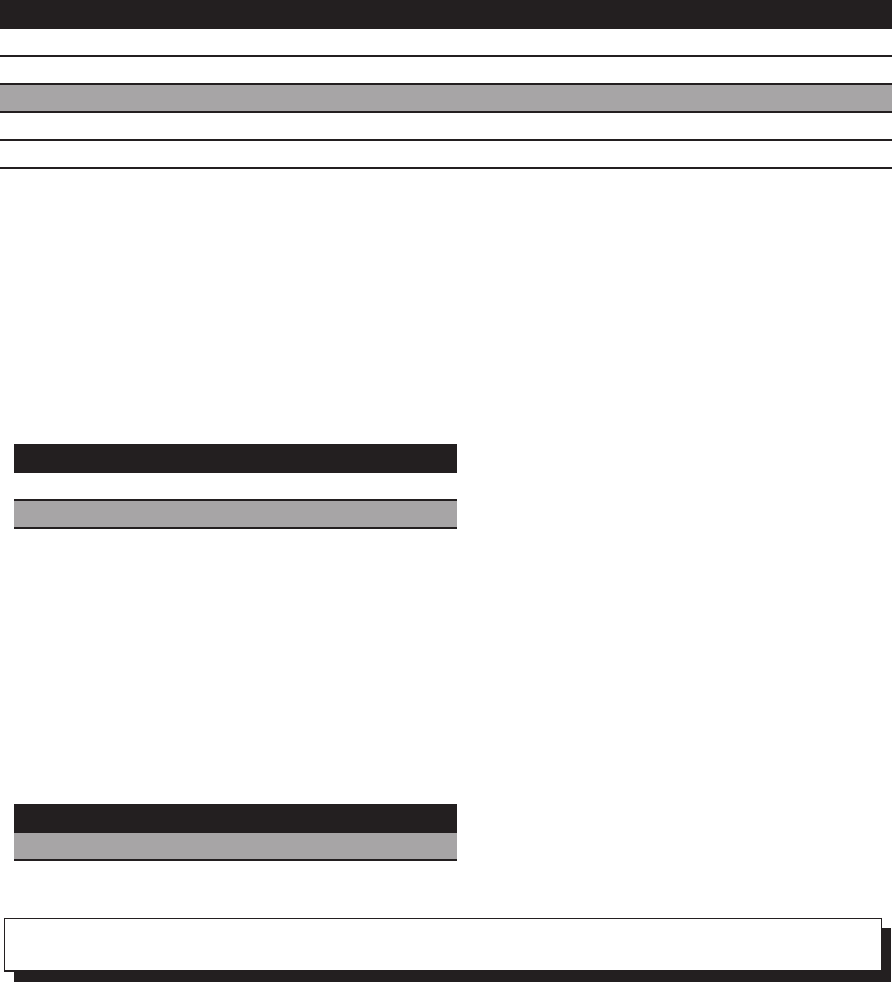
Watchdog Timeout Period (JP12)
Period 1-2 3-4 5-6 7-8
1 sec. OFF OFF ON OFF
2 sec. OFF OFF ON ON
10 sec. OFF ON OFF OFF
20 sec. OFF ON OFF ON
110 sec. ON OFF OFF OFF
220 sec. ON OFF OFF ON
Refer to figure 2 for the location of JP12.
DiskOnChip™ Memory Address Setting (JP11)
The DiskOnChip™ (DOC) Flash Disk Chip is produced by M-Systems. No extra soft
-
ware utility is needed because the DOC is 100% compatible to hard disk. It is
"plug and play", easy, and reliable. The DOC is available from 2 MB to 144 MB.
Pin Number Address
1-2 CE00-CFFF
3-4 D600-D7FF
5-6 DE00-DFFF
Refer to figure 2 for the location of JP11.
Clear CMOS Setup (JP4)
If you forget the CMOS password, you can clear or reset it by closing JP4. After
JP4 is closed, turn on the power for about three seconds, then turn it off and
open JP4. Now, the password has been cleared from your CMOS.
Pin Number Description
2-3 Normal Operation
3-4 Clear CMOS Setup
Note: 1-4 is for connection with external battery (4=GND)
Refer to figure 2 for the location of JP4.
Board Configuration 14


















