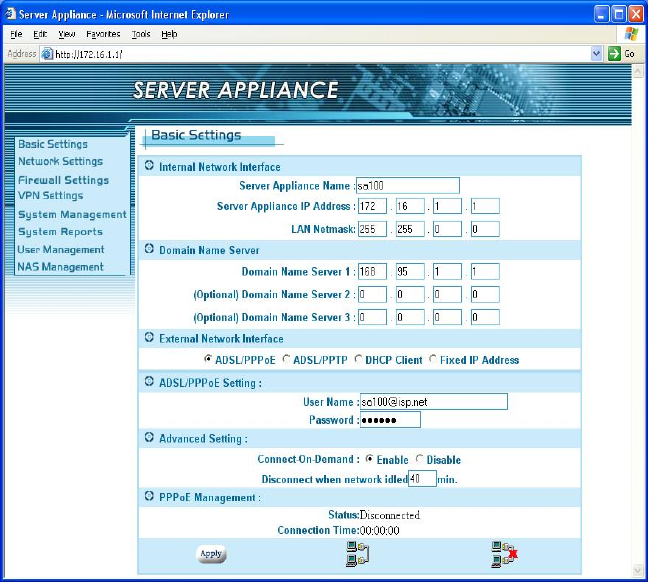
© INTELLINET NETWORK SOLUTIONS
19
Most ADSL connections do not give you a fixed IP address. In this case, you
must enter the user name and password provided by your ISP for
authentication. Please follow the steps below.
1. Please select the ADSL/PPPoE radio button.
2. In ADSL/PPPoE Setting: Enter the User Name and Password.
3. Click the apply button to save your settings.
After completing your configuration, each time the SA boots, it will try to
connect with your ISP and the ISP will assign the SOHO Server an
external IP address. Once successfully connected, the Status field should
reflect this. If the Status is still the same, check to make sure that the
username, password, cables, etc. are all correct.
Example 4: ADSL/PPTP Client Setting


















