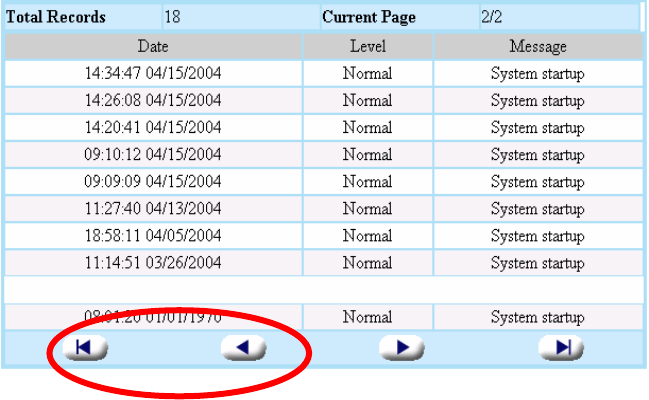
44
Server, we assigned the IP address range to the internal network
interface.
Hardware Address: Ethernet hardware address
Netmask: corresponding to the network.
Max. Transfer Unit: maximum bytes of a packet.
Tx/Err Packets: e.g. 309/0, means you sent 309 packets and there
are “0” packets with errors.
Rx/Err Packets: e.g. 3573/2, it means you received 3573 packets
and there are 2 error packets.
Link Status: Shows the current transfer speed. e.g. 100Mbps, full
duplex.
The refresh button: Click the refresh button to see if anything has
been updated.
If your external connection is not set to a fixed IP address, you can check
whether the SOHO Server has obtained an IP address after booting. If
there is no external IP address, you should check your network
connection or environment settings.
System Log
Use the information
provided here to
help diagnose any
network related
issues.
Navigate through
the history with
these buttons.
You can clear the event logs under the Administrator settings page.


















