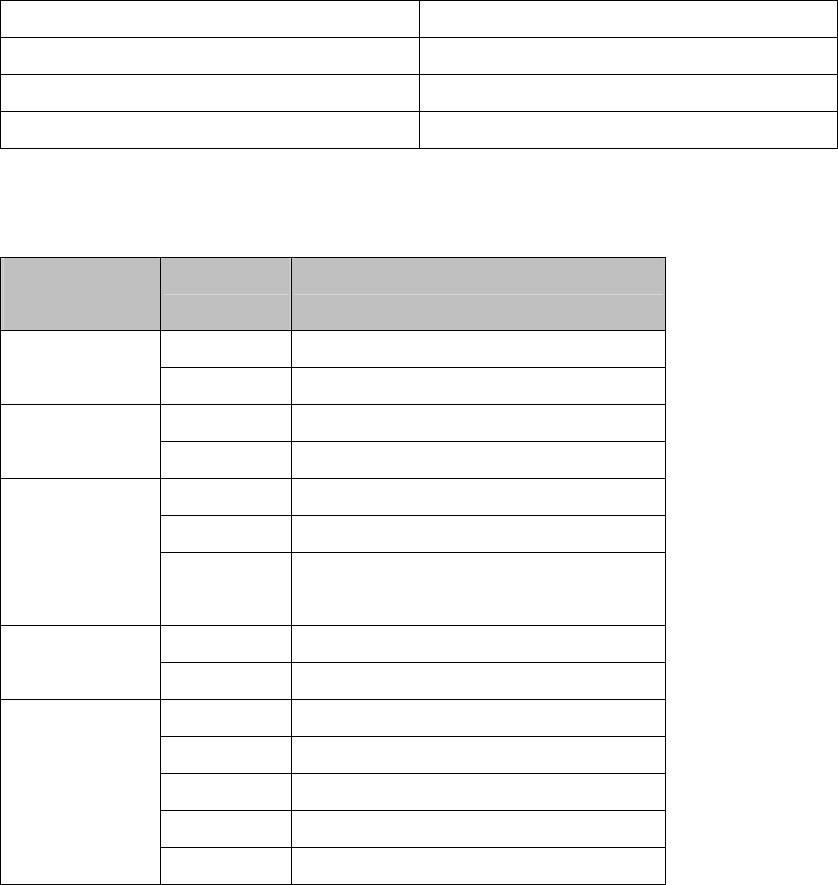
© INTELLINET NETWORK SOLUTIONS
7
initiate a reset, you must hold the button for at least 5 seconds.
The primary default settings are listed in the following table.
Configuration Item Default Settings
Administrator Username <empty>
Administrator Password Admin
Internal IP address 172.16.1.1
Power Button
Description
of LEDsLED
Status Meaning
On Power On
Power
Off Power Off
Solid/Off System is not working
Heart-Beat
Flashing System is working
On Link up
Off Link down
WAN/LAN
Link/Activity
Flash The interface is
transmitting/receiving packets
On The network link is 100 Mbps WAN/LAN
10/100 Mbps
Off The network link is 10 Mbps
No LED on Current transfer rate is < 10KB/s
1 LED on Current transfer rate is > 10KB/s
2 LEDs on Current transfer rate is >50KB/s
3 LEDs on Current transfer rate is >100KB/s
Throughput
4 LEDs on Current transfer rate is >500KB/s
Package Contents


















