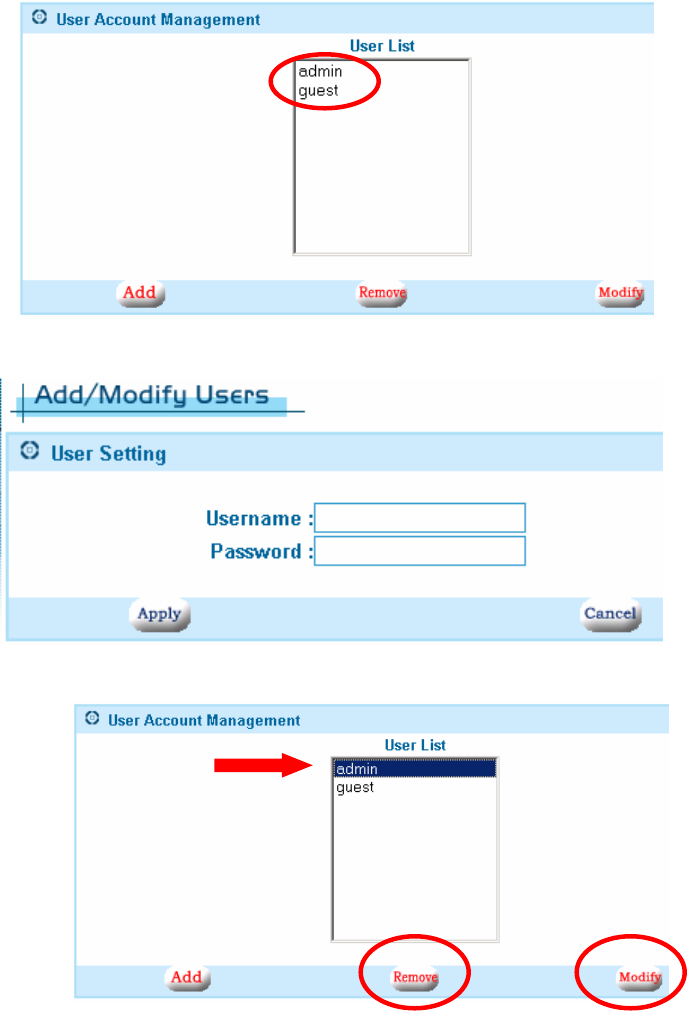
47
Users
For file sharing to work, we have to allow users and/or groups. We create the
user accounts here. The admin and guest accounts are in the system by
default and
cannot be
removed. The
admin account is
different than the
one used to
access the UI and
can be modified.
Enter a username and password. Note: Windows 98 SE, Me users should
user the same
username as
their Windows
login.
Passwords are
recommended,
but are not
required. Click
Apply when completed.
Highlight a user name
and click on Remove
or Modify to delete or
change user
information.


















