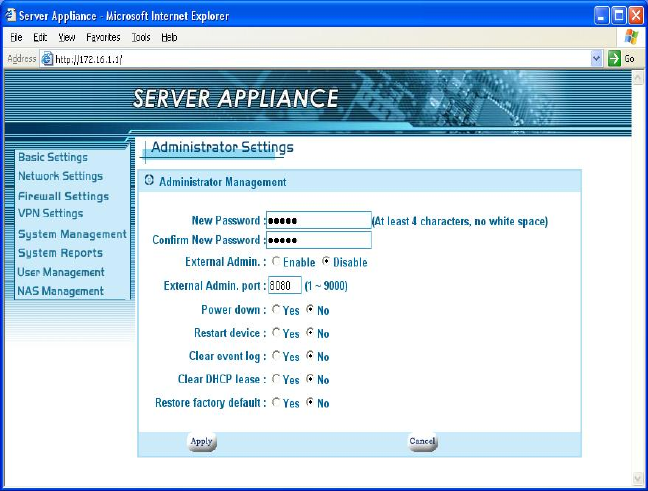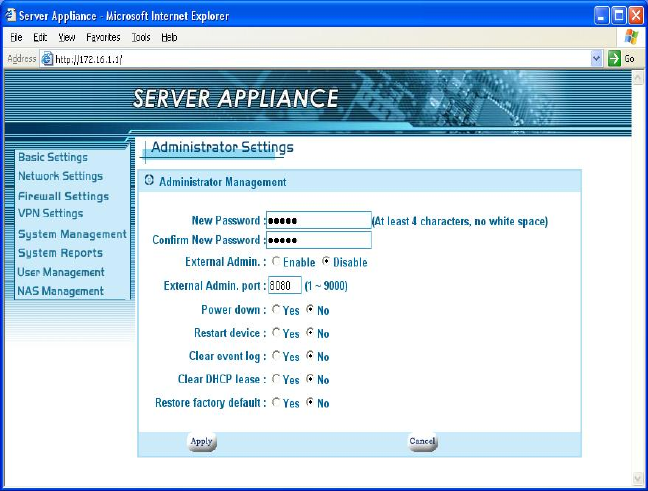
37
Administrator Settings
In Administrator settings you will find the basic administrator functions. The
settings are easily modified and managed by the administrator. They are
described as below:
1. New Password: the administrator could change the administrator
password here. Please enter the new password you would like to
change to. Note that you must fill the new password in both
Password change and Password confirmation fields. If both fields are
not the same, the page will not be
submitted.
2. FTP Server: please select the enable radio button to establish the
FTP server. Or select the disable radio button for none.
3. Confirm New Password: please enter the new password again.
4. External Admin.: This feature allows administrators to access the
web based configuration menu from the Internet. The default setting
for this feature is
disabled for security reasons.
5. External Admin. Port: defines a port for the remote