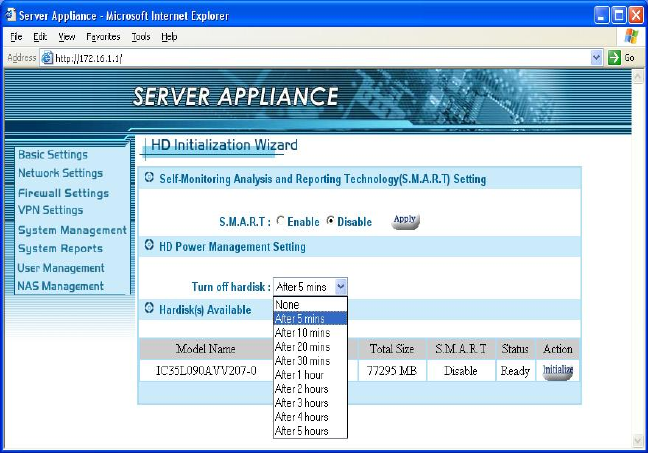
© INTELLINET NETWORK SOLUTIONS
5
the apply button.
Power Down by press the power button
Prompt Power Down
Please press and hold the power button at least 4 seconds.
- Hard Disk Standby
If the hard disk is idle for a while, we would like the hard disk to enter standby
mode to reduce the consumption of power. In the left menu, select NAS
Management -> HD Initialization Wizard, in HD Power Management Setting,
please select the time in the ‘Turn Off hard disk’ field (Figure 3.2a). If you
select ‘none’, the hard disk will not enter the standby mode even if it is always
idle. If you select ’5 mins’, the hard disk will enter standby mode once it is idle
for more than five minutes.
Figure 3.2a
Physical Parts and Panel of the Smart Server
One WAN port: 10/100 Mbps


















