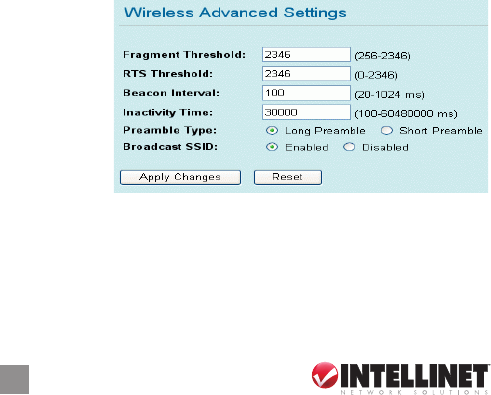
without noticeable signal latency. Pre-authentication provides a way
to establish a PMK (pairwise master key) security association before
a client connects, with the advantage being that the client reduces
the time that it’s disconnected to the network.
RADIUS is an authentication
authorization and accounting client-server protocol. The client is a
network access server which has access to a user database with
authentication information and which desires to authenticate its links.
Enter the RADIUS server’s port number provided by your ISP.
The default is 1812.
Enter the RADIUS server’s IP address provided by
your ISP.
Enter the password that the AP shares with the RADIUS
server.
Check to enable this function.
Enter the port, IP address and
password as above.
Click to save and apply the current settings.
Click to clear and reset the current settings.
Click
“Setup” to
display the
Wireless
Advanced
Settings
screen and
options.
This is a mechanism for improving efciency when high
trafc ows along in the wireless network. If your 802.11g wireless
LAN adapter often transmits large les in the wireless network, you
can enter a new fragment threshold value to split the packet. The
value can be set from 256 to 2346; the default value is 2346.
This is a mechanism implemented to prevent the
16
CONFIGURATION VIA THE WEB


















