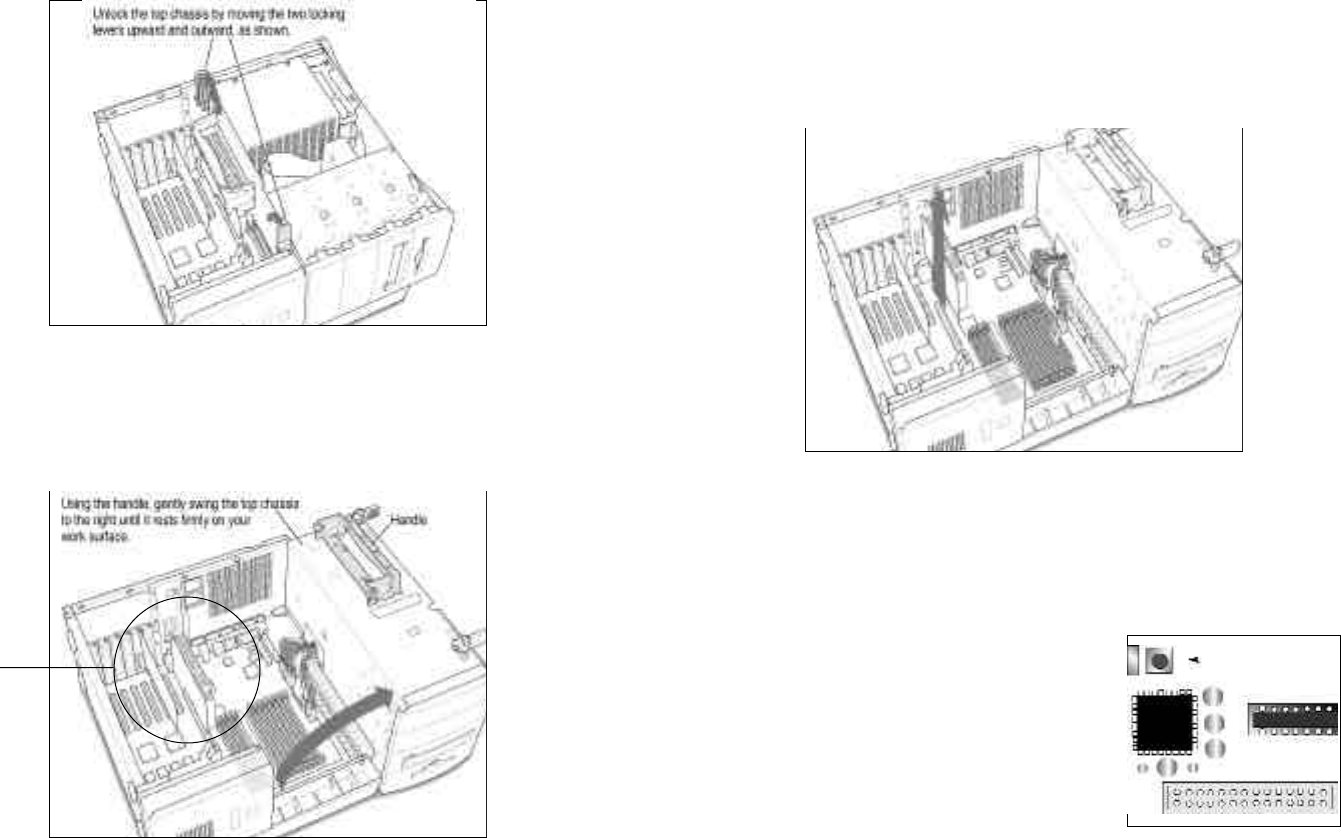
6. Remove the CPU card that’s in the computer now.
• Grasp the edges of the card firmly and pull the card out
of the slot.
• Pull the card straight up without rocking it side-to-side.
Do not pull on the heat sink because you might damage
the card or your computer.
Removing the CPU card
7. Reset the motherboard, by depressing the CUDA switch.
• Located directly above the CPU card slot at the back of
the computer, lies the motherboard reset switch, or
CUDA. it is a small red button.
• Depress this switch for 5 seconds
with a small tool or pen point. fail-
ure to complete this instruction
may cause the CPU not to be rec-
ognized when booted up for use.
Chapter 2 - Installing the MACh Speed G3 Upgrade Card
Page 3 5
4. Unlock th top chassis by rotating the two locking levers on the
chassis
Unlocking the chassis
5. Using the plastic handle, lift the top chassis up ant to the side
until it rests on your working surface, clearly revealing the CPU
card.
Swing the chassis to reveal the CPU card
Chapter 2 - Installing the MACh Speed G3 Upgrade Card
Page 3 4
CPU
Card
reset button


















