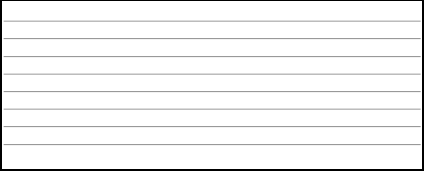
1. Shut down your computer and remove the cover.
• To adjust the CPU to its maximum operating speed locate
the current speed settings in the table at the left
• Keeping a consistent Ratio setting (switches 9-12), adjust
switches 1-8 to the BUS Speed at the next highest setting,
(refer to the table on the following page).
• Boot your system
2. Run your system at the new setting for at least 24 hours to
determine that your system is stable at the new speed.
• If your card is running well at the new speed, then you
can again follow the earlier steps to take your card to the
next speed.
• If your card is running well at multiple BUS Speed set-
tings above the standard BUS Speed settings, then you
can also experiment with adjusting the Bus Ratio Settings
(switches 9-12) on the card.
• When you reach a speed that is unstable. You should
adjust your BUS Ratio to a .5x higher. This will allow
higher processor speeds without being limited by the bus
speed.
• Your system should be able to run memory tests such as
TechTool Pro, DayStar’s PowerControl Testing software,
or MacBench overnight, consistently.
Note: To find the maximum achievable CPU speed, the
following steps can also be followed with the cache dis-
abled. This allows you to determine the maximum speed
that the CPU will run on the bus. Once a comfortable
speed has been achieved, the cache can be enabled. It is
normal, that the CPU speed will have to be lowered
slightly to compensate when the cache is enabled.
Chapter 4 - Advanced Perf o rmance Tu n i n g
Page 5 5
About Multiple Variable Processing™
Only XLR8’s MACh Speed G3 CPU CPU cards have the advan-
tage of Multiple Variable Processing. This unique feature allows
you to fine tune your card to the hardware and software configura-
tion of your computer model.
This fine tuning is accomplished by adjusting the CPU Card BUS
Speed with switches 1-7 on the MACh Speed card.
Once the BUS speed is set, Ratios are set which determine the
final operating speed of the CPU (switches 8-12 on the card) and
its dedicated cache (via the control panel).
Adjusting for Maximum CPU Operating
Speed
Adjusting for Maximum Speed is “hit & miss” at best. To find
your maximum, you will have to find the “wall”. This can only be
located by adjusting to the point that the card fails, then lowering
the settings.
This is not for the faint of heart. But it is very rewarding. You will
reap the benefits of extreme speed and productivity.
XLR8 Utilizes a series of 12 switches on the MACh Speed G3
Upgrade card to adjust the BUS Speed (CPU to motherboard)
and the CPU to BUS Ratio (CPU Multiplier) in order to set the
actual CPU speed at which the card will operate.
• Switches 1-8 set the Card’s BUS Speed.
• Switches 9-12 determine the Ratio (or multiplier) at which
the CPU will operate.
Chapter 4 - Advanced Perf o rmance Tu n i n g
Page 5 4
Base Settings Switches in the “ON” position Bus Speed Bus ratio
2 2 0 1,3,4,6 - 10,11 4 0 . 0 5.5 to 1
2 3 3 1,6,8 - 10,11 4 2 . 6 5.5 to 1
2 6 6 6,8 - 10,12 4 1 . 0 6.5 to 1
2 7 5 1,6,8 - 10,12 4 2 . 6 6.5 to 1
3 0 0 1,3,4,6 - 10,11,12 4 0 . 0 7.5 to 1
3 3 3 3,4,6,8 - 9,10 4 4 . 6 7.5 to 1
3 6 6 1,4,6,7 - 9,10 4 6 . 0 8.0 to 1
4 0 0 1,2,4,6,7,8 - 9,10 5 0 . 0 8.0 to 1


















