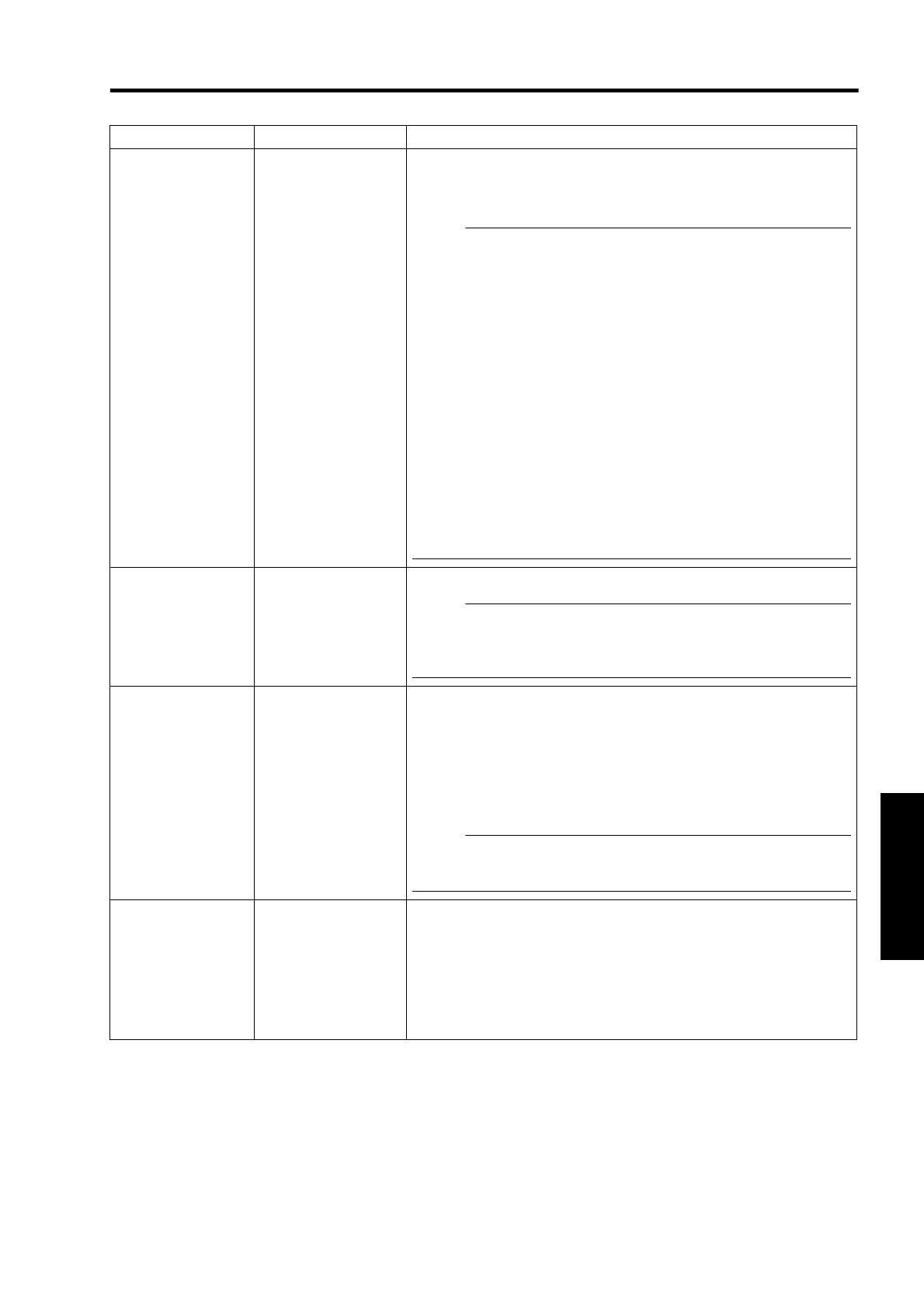
35
ⅷ indicates the factory default.
Item Setting Value Description
Power ON
OFF
For turning on/off the lamp selected in ALamp ModeB.
ON : Turns on the lamp.
OFF : Turns off the lamp.
NOTE:
● The following operating modes of the projector are displayed to the
right of the OFF button.
STANDBY : Standby (OFF)
PROJECTION : Lamp Illuminated (ON)
FAN ENABLE : FAN Enable (OFFON)
LAMP ENABLE : LAMP Enable (OFFON)
DEVICE ENABLE : Elemental Device Enable (OFFON)
COOLING : Cooling (OFF)
EMERGENCY : Error Occurred (Cooling not performed)
EMERGENCY COOLING : Error Occurred (Cooling performed)
● When in the standby mode, clicking the ON button each time
switches the mode in the sequence of STANDBYDEVICE
ENABLELAMP ENABLEFAN ENABLEPROJECTION.
● Clicking the OFF button when the power is on switches the projector
to the cooling mode. The power of the projector cannot be turned on
during the cooling process (180 seconds).
Warning Status ^ Displays the latest error number.
NOTE:
● For details on the error code and description, please refer to
AWarning StatusB. (A Page 55)
● ANoneB is displayed when no error is detected.
Lamp Mode Q Both
Lamp1
Lamp2
Auto
For selecting the lamp to turn on during power on.
Both : Selects both lamps.
Lamp1 : Selects only Lamp 1.
Lamp2 : Selects only Lamp 2.
Auto : Selects only the lamp with the least lamp time.
However, ALamp1B is selected when both lamps have
the same lamp time.
NOTE:
● This setting is only available in the ASTANDBYB, ACOOLINGB,
AEMERGENCYB and AEMERGENCY COOLINGB operating modes.
Lamp Information ^ For displaying the information on Lamp 1 and 2.
Status
ON : Lamp illuminated
OFF : Lamp off
Failed : The lamp fails to light up even though the operation of
illuminating the lamp is performed.
Time Lamp time (in minutes)


















