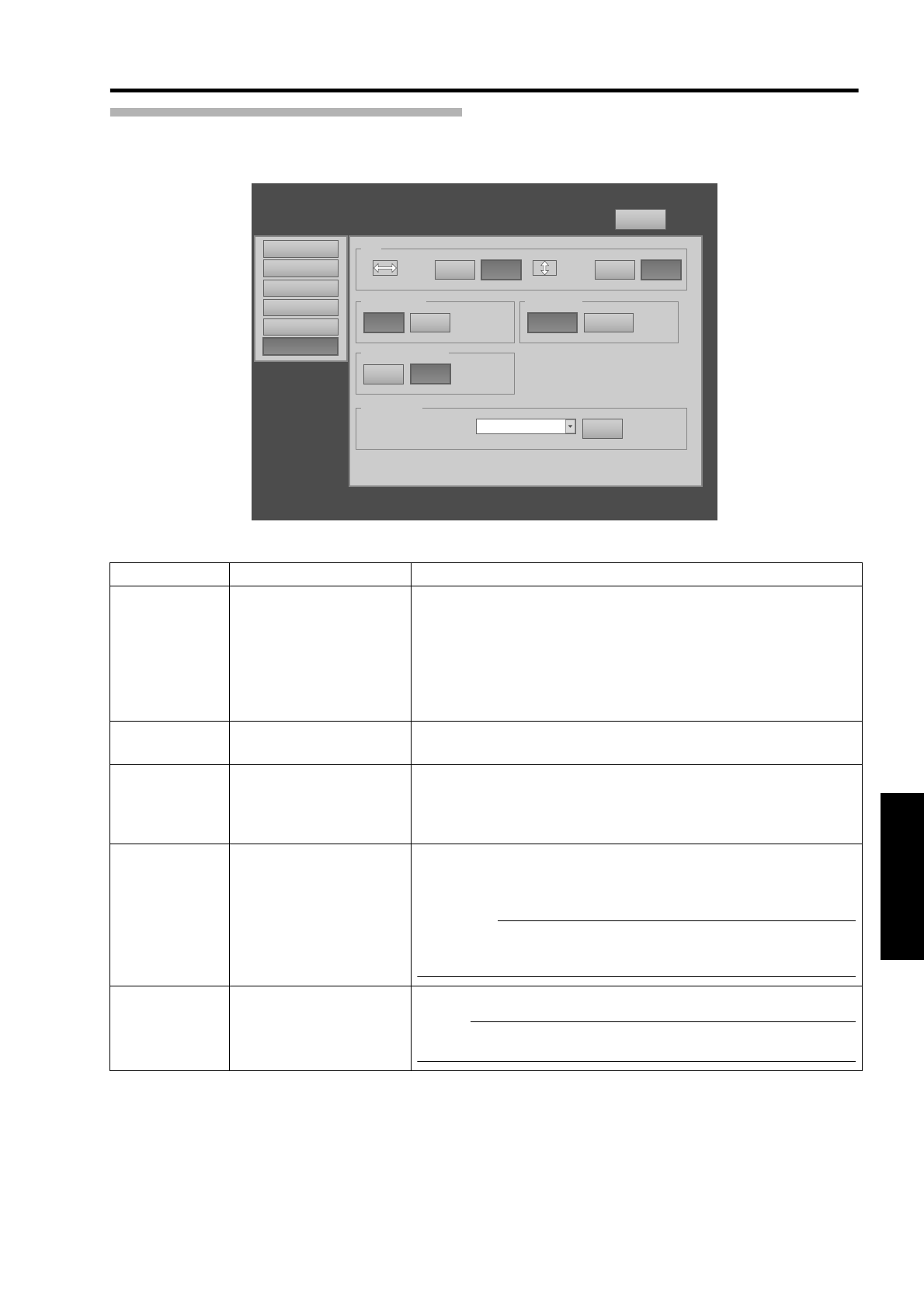
41
(6) Option Menu
This menu is used for specifying settings for the method of screen display, lamp brightness and others.
ⅷ indicates the factory default.
Main
Image
Setting
Convergence
Lens
Option
Logout
host PJ-1
user: root
Flip
ON OFF
Back Color
Blue Black
Lamp Power
Horz.
ON OFF
Vert.
Test Pattern
SET
OFF OFF
High Low
Message Display
ON OFF
Item Setting Value Description
Flip
Horz.
Vert.
ON
Q OFF
ON
Q OFF
For specifying settings if images are vertically or horizontally flipped
when they are projected from the opposite side of the screen, or when
mirrors are used for projection.
ON : Flips image horizontally.
OFF : Do not flip image horizontally.
ON : Flips image vertically.
OFF : Do not flip image vertically.
Lamp Power Q High
Low
For switching the brightness of the lamp between Low and High.
Back Color Q Blue
Black
For specifying the background color during message display or when
projection fails, such as when there is no input signal.
Blue : Sets the screen to blue color.
Black : Sets the screen to black color.
Message
Display
ON
Q OFF
For specifying whether to display the message.
ON : Displays message.
OFF : Do not display the test pattern.
CAUTION:
● When AOFFB is set, the ANo InputB, AOut of RangeB and ALamp
Time OverB messages will not be displayed on the screen.
Test Pattern ^ For projecting the test pattern.
NOTE:
● Same as ATest PatternB in the Convergence Menu. (A Page 39)


















