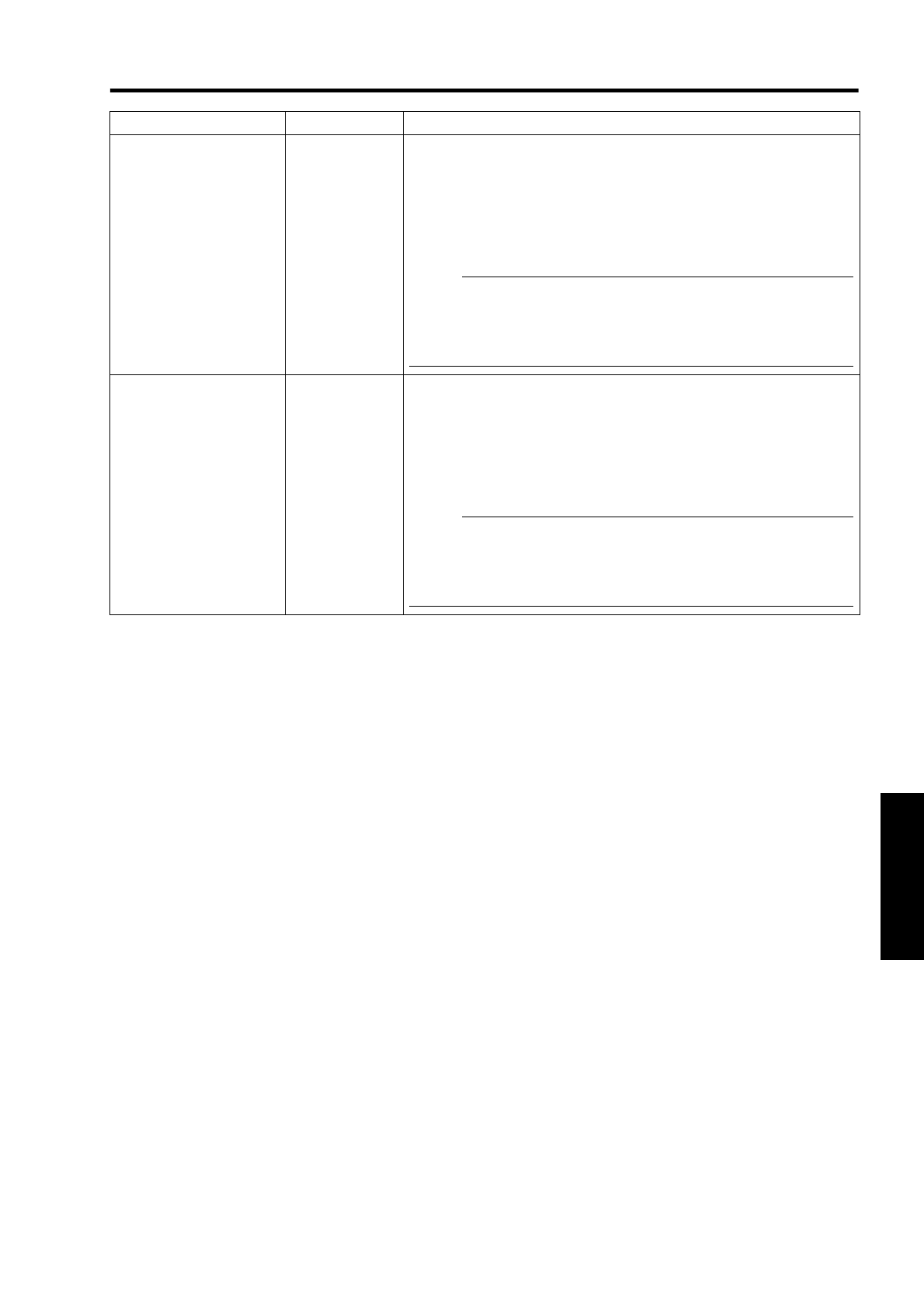
45
Item Setting Value Description
User Login Name/
Password Change
User Name
New Password
Confirm New
Password
Initialize
root
^
^
^
For changing the login name and password.
User Name : For changing the login name.
New Password : For changing the login password.
Confirm New Password : Re-enter the new password. (For
confirmation)
Initialize : For resetting the username/password.
NOTE:
● You can change it to a random name. You can input up to 8
characters using single-byte alphanumeric characters and “ ”.
● If you have forgotten the password, please consult any nearby JVC
servicing center.
Admin. Login Password
Change
User Name
New Password
Confirm New
Password
Initialize
advanced
^
^
^
For changing the administrator’s password.
User Name : Cannot be changed. (fixed)
New Password : For changing the login password.
Confirm New Password : Re-enter the new password. (For
confirmation)
Initialize : For resetting the password.
NOTE:
● You can change it to a random name. You can input up to 8
characters using single-byte alphanumeric characters and “ ”.
● If you have forgotten the password, please consult your authorized
dealer.


















