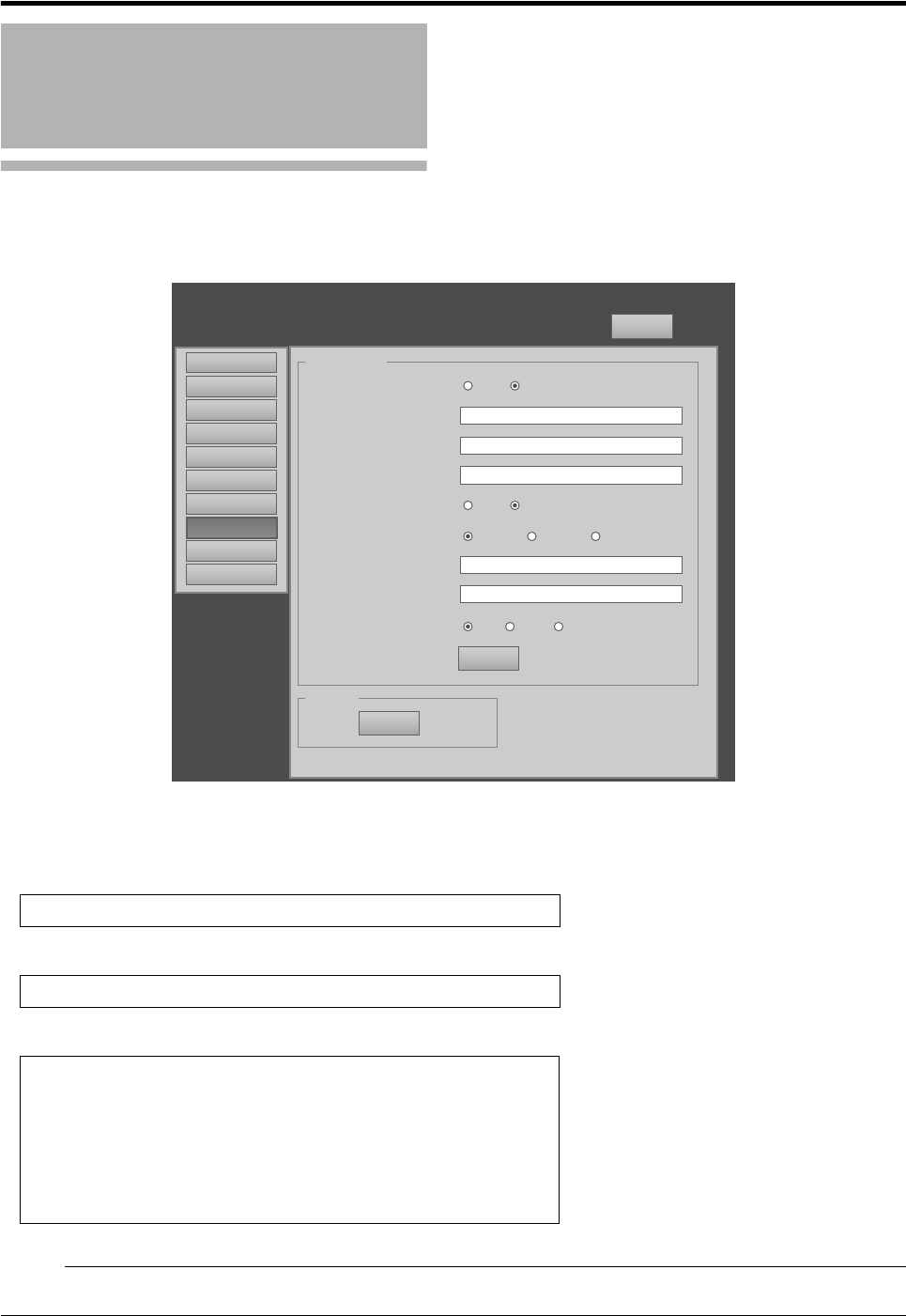
46
Operation and Settings
(8) Admin.E-mail Menu
This menu is for configuring the mail settings,
which sends out an error message to the computer of the preset address when an abnormality occurs within this projector.
Ⅵ Error message sent from this projector
(Example) When error occurs at the DD-RB board
Sender
Mail title
Message
NOTE:
● Refer to the code in the AWarning StatusB for the error code. (A Page 55)
Administrator Settings
Menu (Cont’d)
ZZZZZZ (setting value for AE-Mail SenderB)
4KPJU2 report mail
Error Code
System Time
Lamp1 Time
Lamp2 Time
Lamp Temp.
Inside Temp.
Outside Temp.
32 “Trouble with DD-RB circuit board.”
106 h 57 m
41h 59 m
41h 31 m
42 deg.C
40 deg.C
24 deg.C
Logout
host PJ-1
user: advanced
E-Mail Setting
Tset Mail
SET
SEND
E-Mail
E-Mail Sender
SMTP Server Address
E-Mail Auth.
Auth. Type
Auth. User Account
Auth. Password
Port No.
user@localhost
E-Mail Address
user@localhost
1.1.1.1
ON OFF
ON OFF
LOGIN CRAM-MD5PLAN
465 58725
Main
Image
Setting
Convergence
Lens
Option
Admin.Network
Admin.Option
Admin.Signal
Admin.E-Mail


















