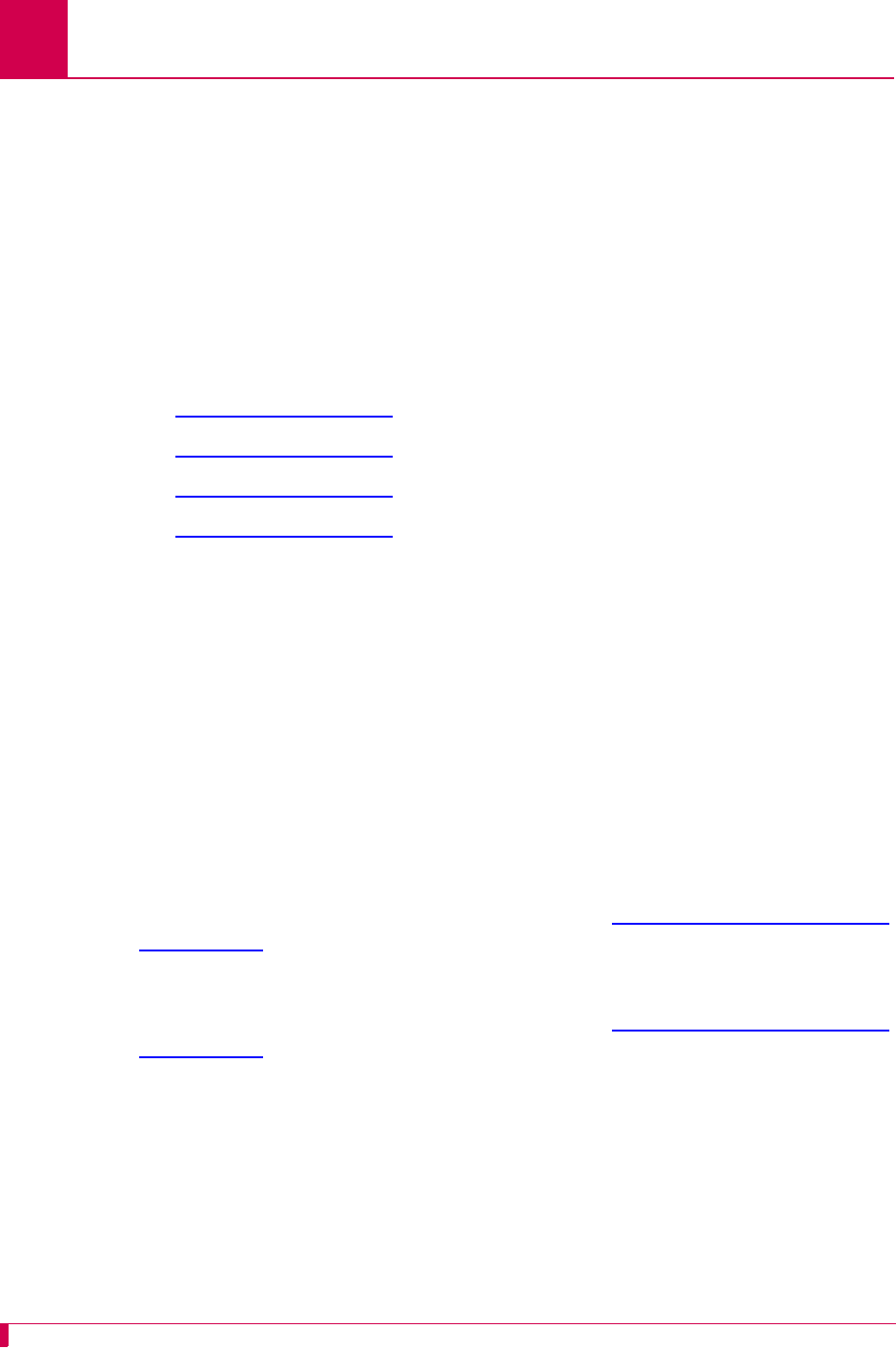
AI232 Version 9.6x User’s Guide
Alias and Call Routing Configuration: Call Routing
7-8
5. For Alias Name, enter the alias name for the incoming (source) call.
AI232 translates the alias name into a call of the type defined in the remaining
alias menu items.
Note: The alias name may include leading, trailing, or embedded wildcard
matching characters. You may enter an asterisk (*) which replaces zero or
more characters, a question mark (?) which replaces one character, or an
alias macro that starts with an equal sign (=).
For information on acceptable alias naming elements and conventions, refer to:
z Table 7-5 on page 7-12
z Table 7-6 on page 7-12
z Table 7-7 on page 7-12
z Table 7-8 on page 7-13.
6. (optional) If you are routing calls between two AI232 cards, enter the IP address
of the remote AI232 in the
destination field.
7. (optional) For
Called Address, enter the called (destination) address.
The called (destination) address defines the IP address to contact. Maximum
length is 14 characters. The actual IP address or an alias macro can be entered
here.
8. (optional) For
Call Data, enter the call user data.
Call data is dependent on the type of SLC being used. It may be directly entered
as an alias macro.
9. (optional) For
Caller's Protocol, enter the caller’s protocol type.
For more information about protocol types, refer to Protocol Processing Modules
on page 7-14.
10. (optional) For
Called Protocol, enter the called protocol type.
For more information about protocol types, refer to Protocol Processing Modules
on page 7-14.
11. For
Display Alias in Destination Menu, select Yes or No.
This setting specifies if the alias will appear in the welcome screen.
12. Select
<F2> Send to save the changes.
13. Repeat this procedure for additional alias configurations.


















