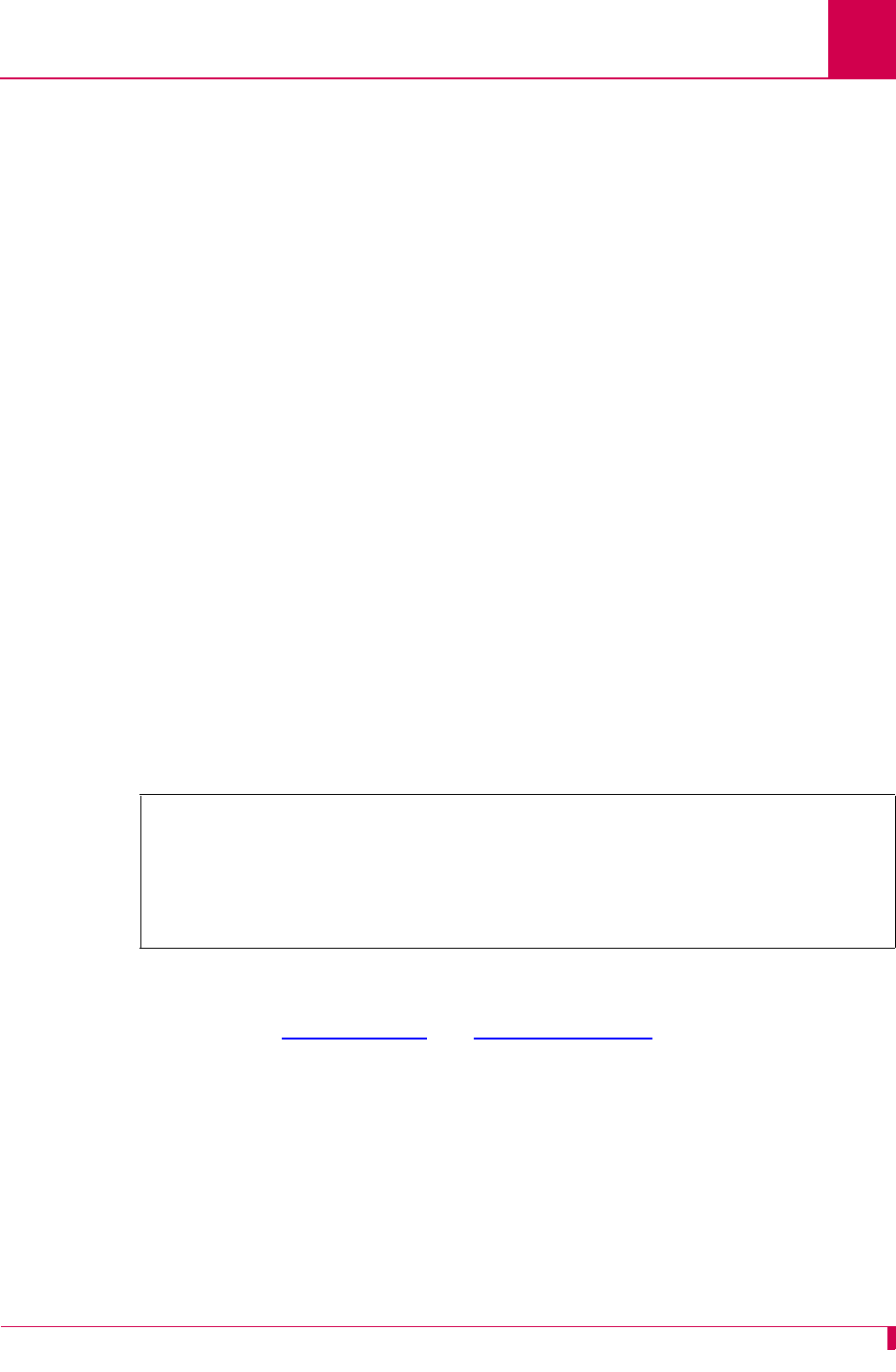
AI232 Version 9.6x User’s Guide
System Configuration: General System Properties Configuration
4-7
Menu Item Types
Data
Configuration in the AI198 Menu System
1. Access Menu 4.2.14.
2. For
01 IP Address, enter 1, and the IP address for AI232. The default is
000.000.000.000.
3. For
02 IP Address Range, enter 2, and the number of the IP addresses to be
assigned to AI232. The valid range is
1 to 255.
4. For
03 IP Subnet Mask, enter 3, and the IP subnet mask for AI232. The default is
255.255.255.254.
5. For
04 Primary IP Router Address, enter 4, and the IP address of the primary router
for AI232. The default is
000.000.000.000.
6. For
05 Secondary IP Router Address, enter 5, and the IP address of the secondary
router for AI232. The default is
000.000.000.000.
This example displays:
z 01 IP Address set to 10.38.49.12
z 02 IP Address Range set to 3
z 03 IP Subnet Mask set to 255.255.000.000
z 04 Primary IP Router Address set to 010.038.000.001
z 05 IP Router Address set to 010.038.000.002
Note: For information about configuring IP setting with shell commands, refer to
commands ip on page 8-61
and ip init on page 8-62.
>5,10.38.0.2
Menu 4.2.14 pg 1
01 IP Address (0.0.0.0 - 255.255.255.254)-----------------------010.038.049.012
02 IP Address Range (1 - 255)-----------------------------------------------003
03 IP Subnet Mask (0.0.0.1 - 255.255.255.254) ------------------255.255.000.000
04 Primary IP Router Address (0.0.0.0 - 255.255.255.254) -------010.038.000.001
05 Secondary IP Router Address (0.0.0.0 - 255.255.255.254) -----010.038.000.002


















