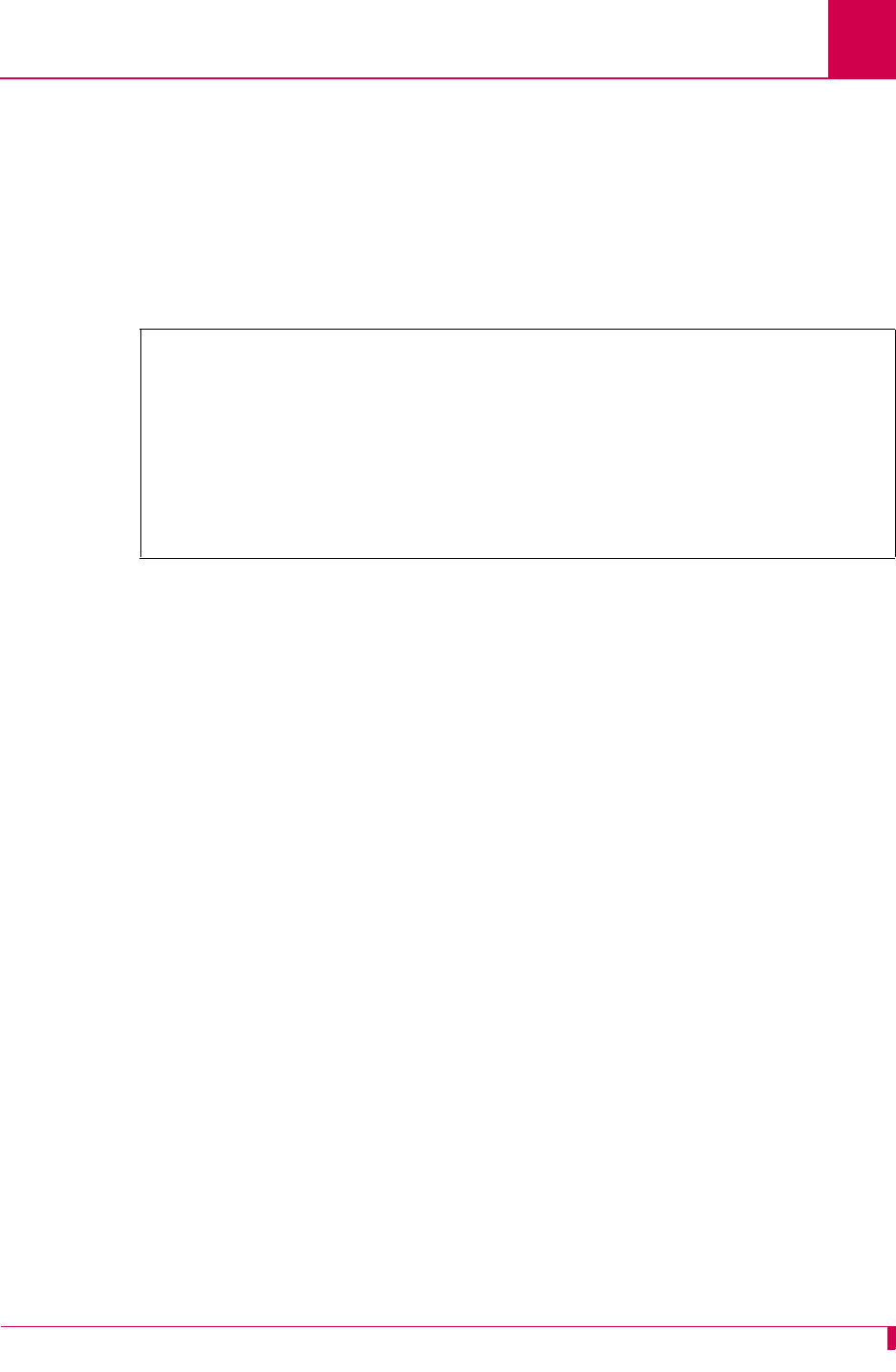
AI232 Version 9.6x User’s Guide
System Configuration: General System Properties Configuration
4-5
Configuration in the AI232 Local Menu System
1. Access the System Menu.
2. For
10 Base T Ethernet, select Off or On. The default is off when running in switch
mode. The default is
on when running in standalone mode.
3. For
Dual Ethernet, select Off or On. The default is Off.
This example displays
10 Base T Ethernet set to ON and Dual Ethernet set to OFF.
FTP Port
Description
This menu item sets the FTP server port number.
Menu Item Type
Data
Configuration in the AI198 Menu System
1. Access Menu 4.2.14.
2. For
16 FTP port number, enter 16, and the FTP server port number. Valid values are
1 to 65534. The default is 21.
System Menu
System Prompt . . . ................................................. [232]
Destination Menu Break Sequence . . . . . . . ..................... <c><33>
TCP Default Window Size . . . . . . . . . . [200] 512 1024 2048
TCP Send Ahead . . . . . . . . . . . . . . . . . . . . . . . On [Off]
Telnet Port . . . . . . . . . . . . . . . . . . . . . . . . . . . . ... 23
FTP Port . . . . . . . . . . . . . . . . . . . . . . . . . . . . . . ... 21
10 Base T Ethernet . . . . . . . . . . . . . . . . . . . . . Off [On]
Dual Ethernet . . . . . . . . . . . . . . . . . . . . . . . [Off] On


















