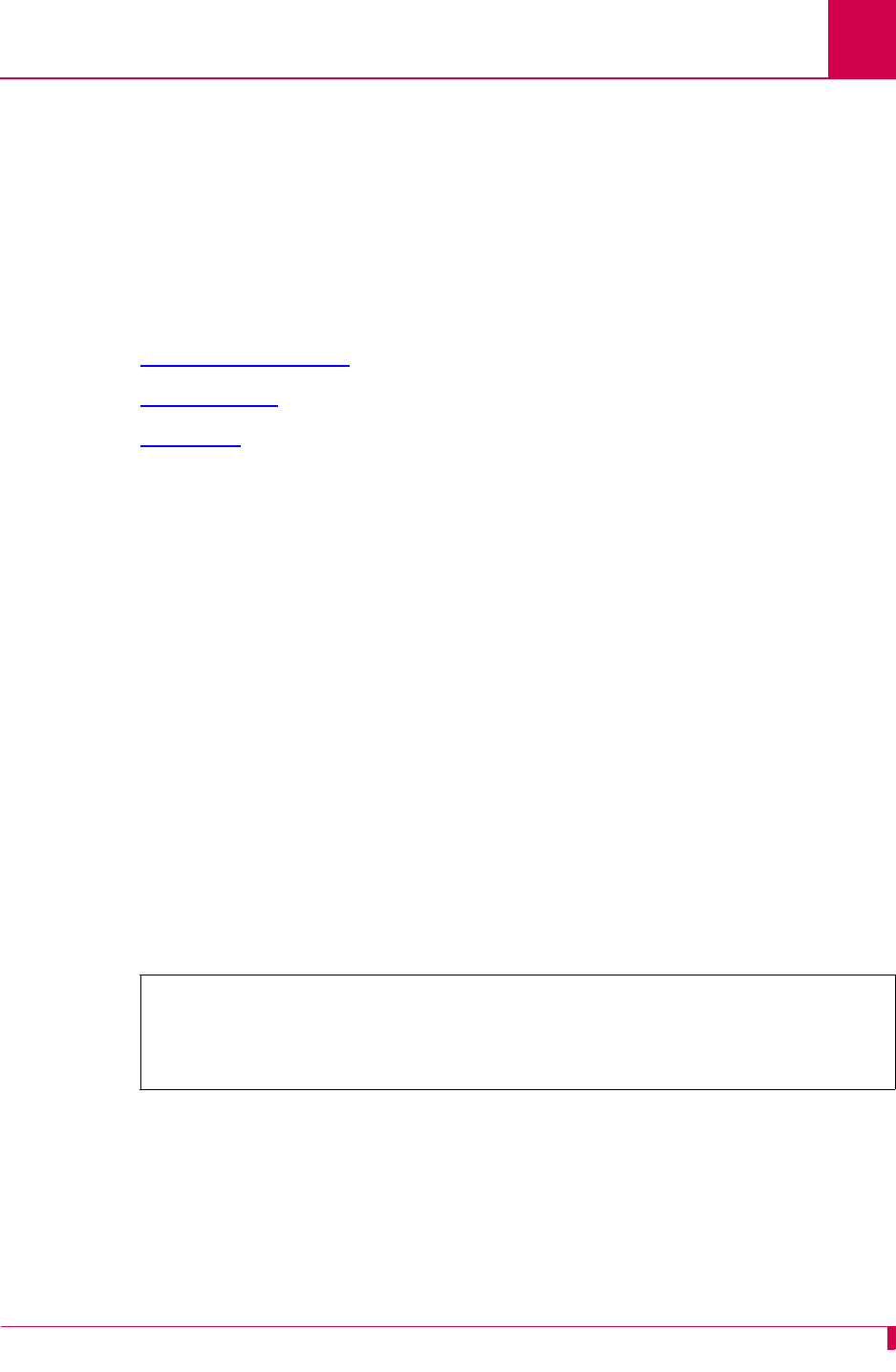
AI232 Version 9.6x User’s Guide
System Configuration: Time Configuration
4-31
Time Configuration
AI232 supports the Simple Network Time Protocol (SNTP). SNTP is a time protocol
that maintains a common time among Internet hosts.
Note: Time configuration options are only available when AI232 is operating in
standalone mode.
The following configuration items are available:
z Daylight Savings Time
z SNTP Settings
z Time Zone
Daylight Savings Time
Description
This menu item enables or disables daylight savings time, which is when clocks are
set ahead one hour the first Sunday in April and back one hour the last Sunday in
October to provide an extra hour of daylight during summer.
Menu Item Types
Toggle
AI232 Local Menu Item Configuration
1. Access the System Menu.
2. From the System Menu, select
Time Menu. The Time Menu appears.
3. For
Daylight Saving Time on this host is, select Enabled or Disabled.
This example displays
Daylight Saving Time on this host is set to Enabled.
Time Menu
Current Time Zone (+/-hh:mm) . . . . . . . . . . . . . . . . . . . . . .+00:00
Daylight Saving Time on this host is . . . . . . . . [Enabled] Disabled


















