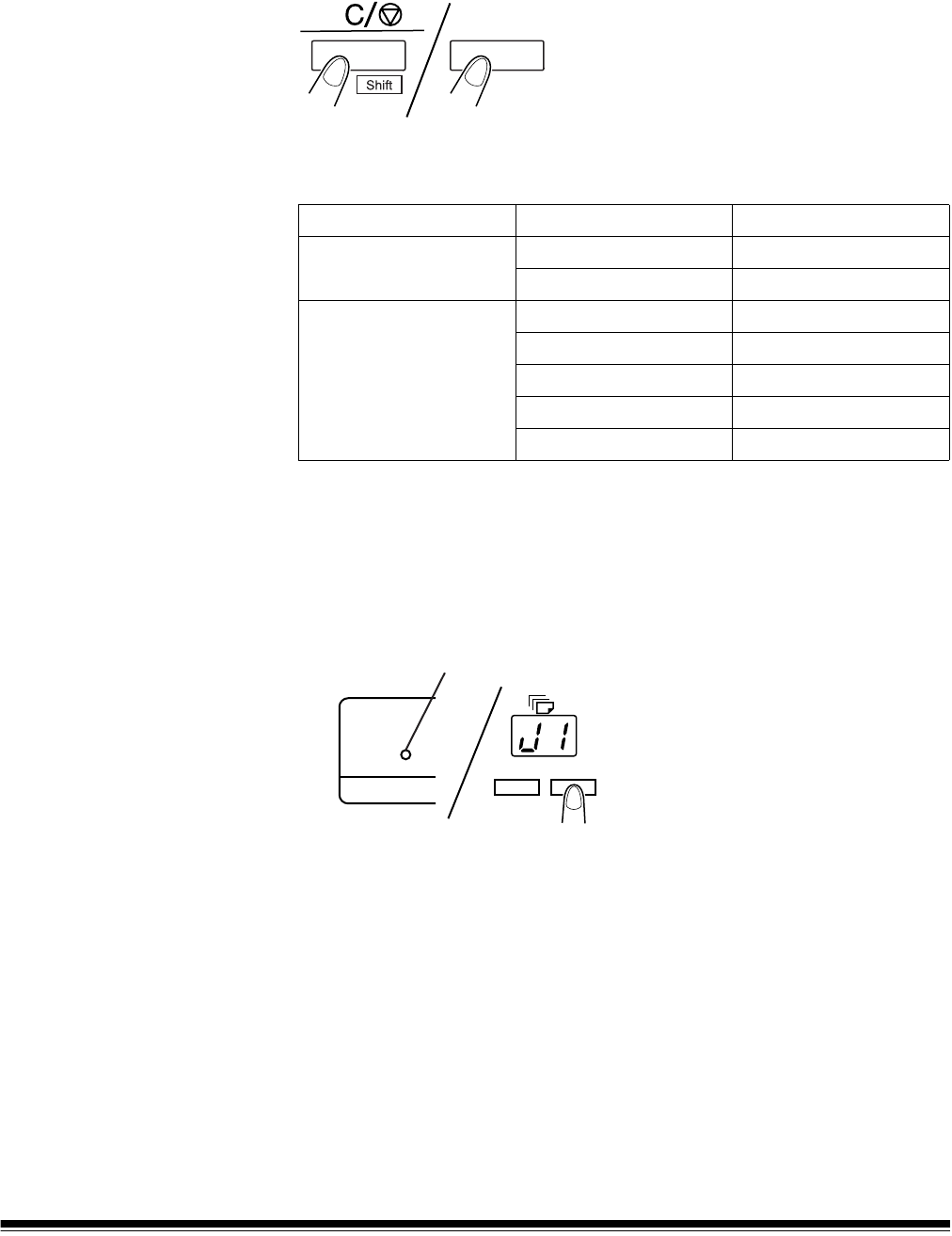
A-61371 September 2004 3-17
Selecting the Resolution The resolution for scanning (printing) can be selected.
1. Press the Shift key and the Resolution key together. The current
resolution is displayed.
2. Press the Resolution key while holding down the Shift key to set the
resolution.
Registering the Job
Program
The current setting can be set up to 3 program registration locations
(1J, 2J and 3J) for both the PR connection and the PC connection.
Once the Job Programs have been set, you can recall them as needed.
1. Press the Memory Input key in the Setting mode. 1J starts blinking.
To change the program registration location, press the 1 key. The
display is cycled in order of 1J to 2J to 3J to 1J.
2. Select the program registration location (1J, 2J or 3J), and press the
Memory Input key again.
The program registration is over when all LEDs on the control panel
light up and the normal display is resumed.
Connection mode Resolution Display
PR mode 400 dpi 4H
600 dpi 6H
PC mode 200 dpi 2H
300 dpi 3H
400 dpi 4H
600 dpi 6H
800 dpi 8H
Resolution
10 1
Memory Input Key


















