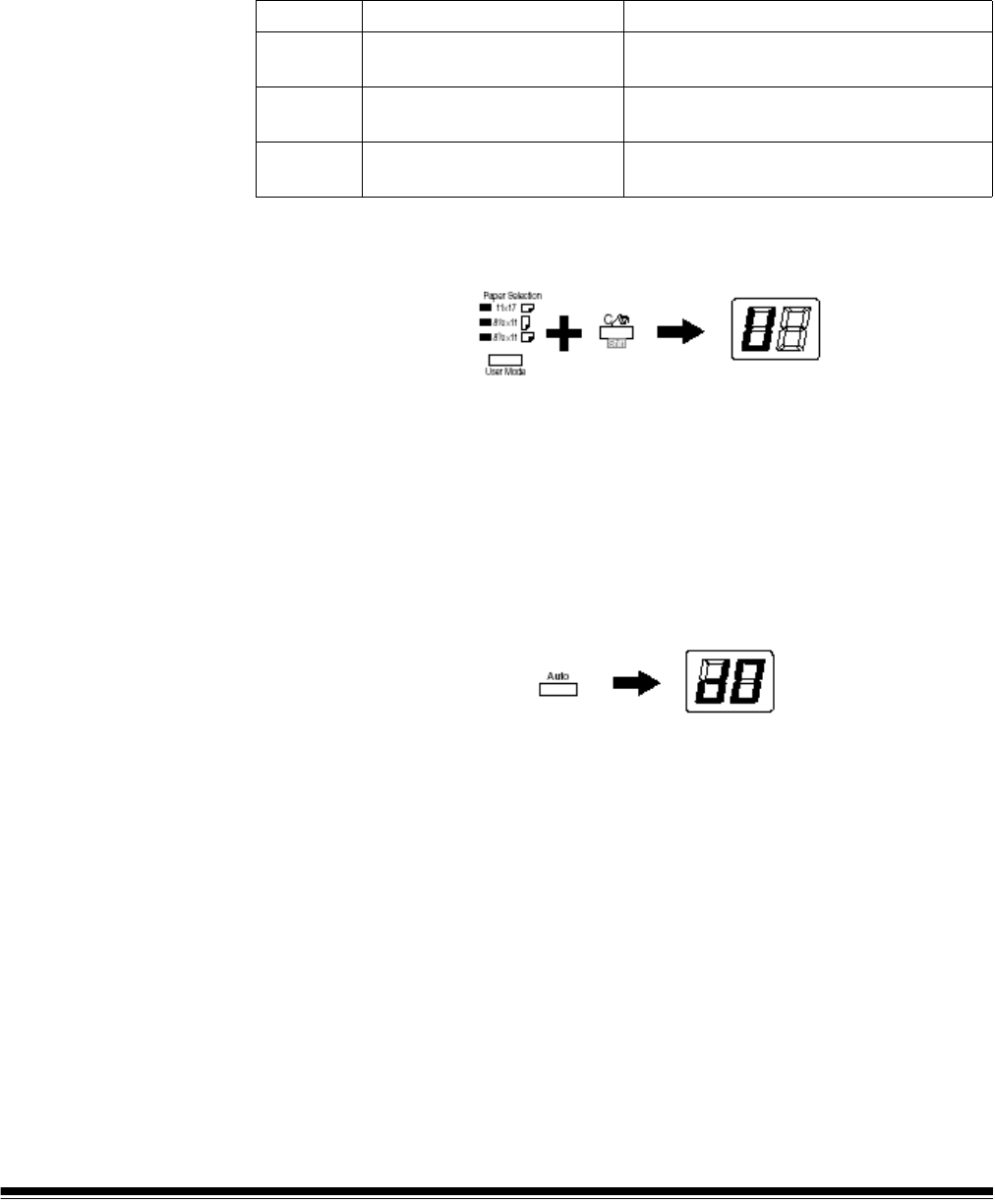
A-61371 September 2004 3-21
Changing settings
with the User mode
User mode allows the default values of various functions to be set or
changed as necessary. Most of these functions are set-up and changed
by your Kodak representative, however some User modes can be
changed by you.
Setting these default values according to your needs saves time and
allows you to work more efficiency. The following modes can be set:
Entering and exiting the
User mode
1. Hold down the Shift key and Paper Selection key at the same time.
The Multi-Print Display displays a “U”.
2. Press the Exposure Adjustment key (Darker or Lighter) to select the
specific function: U2, U6 or U7.
• Pressing the Darker key scrolls through the functions in the
following order: U, U1, U2, U3, etc.
• Pressing the Lighter key scrolls through the functions in the
following order: U8, U7, U6, U5, etc.
3. Press the Exposure Mode key to display d(*). The asterisk indicates
the current setting value.
4. Press the Exposure Adjustment key (Darker or Lighter) to select the
specific setting value.
• Pressing the Darker key scrolls through the setting values in
the following order: d0, d1, d2, etc.
• Pressing the Lighter key scrolls through the setting values in
the following order: d5, d4, d3, etc.
5. Press the Start key to validate the setting value.
NOTES:
• If the Exposure Mode key is pressed, the setting value is not
validated and the User mode initial screen (U) appears.
• If a new function is to be set, start the procedure over beginning with
Step 2.
6. Press the Clear key to exit User mode.
Display Function Description
U2 Image Distortion Corrects any slight image distortion that
can occur during scanning.
U6 Year, Month, Date Set Mode Used to set the print pattern for the Date
Print function.
U7 Imprint Mode Used to correct the time of day for the
Date Print function when it is incorrect.


















