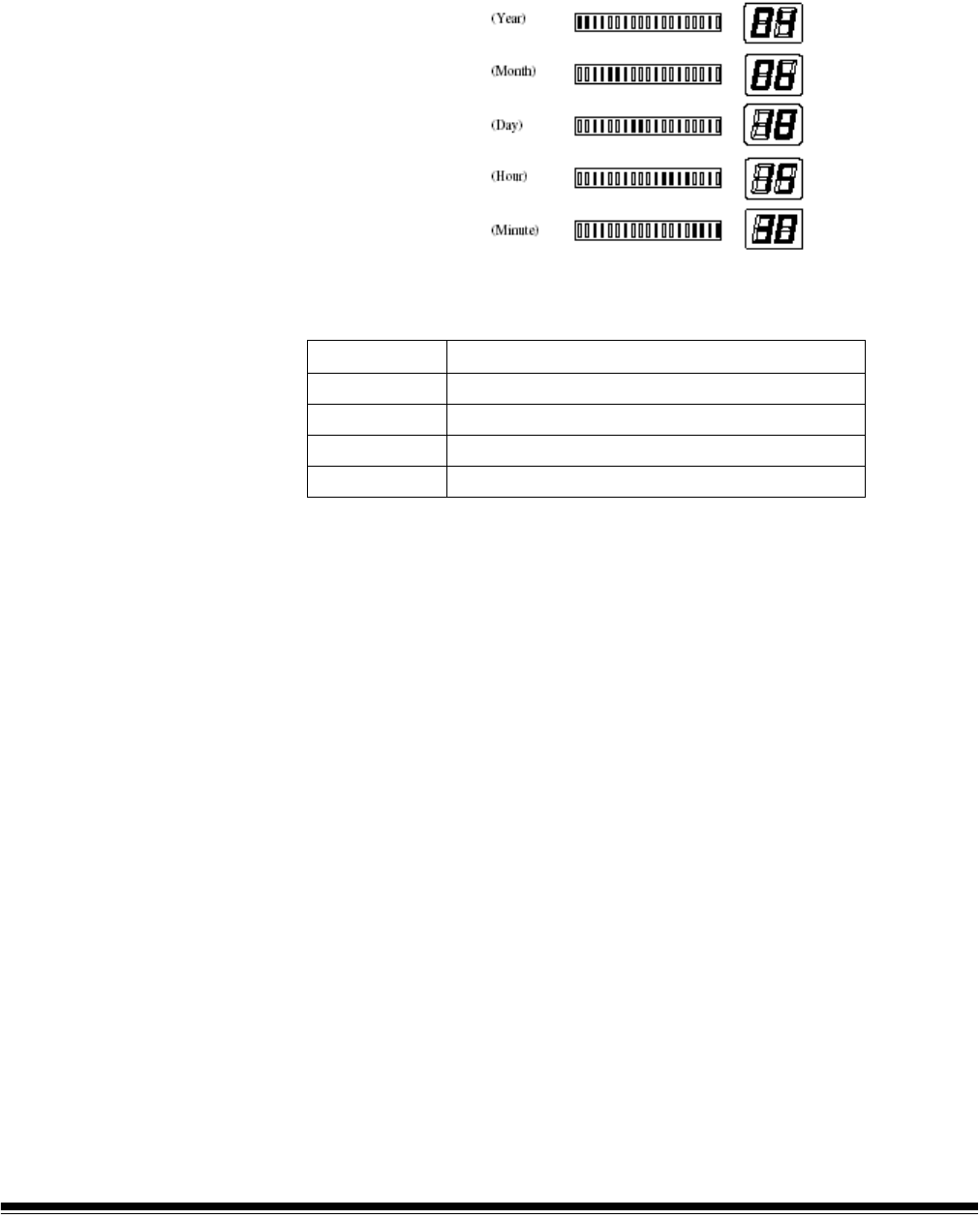
3-24 A-61371 September 2004
To set the Year, Month, Day, Hour and/or Minutes you will use the
Exposure Adjustment key (either Darker or Lighter).
• Each time the Darker key is pressed, the Exposure Display scrolls
upward to select the current setting mode in the following order:
Month, Day, Hours, Minutes.
• Each time the Lighter key is pressed, the Exposure Display scrolls
downward to select a default mode.
Year: 4 digits of dominical year
Month: 2 digits
Day: 2 digits
Hour: 2 digits (24-hour system)
Minutes: 2 digits
4. Press the Exposure Adjustment key (Darker or Lighter) to select the
desired setting value.
5. Press the Start key to validate the setting.
Code Setting Value
d0 Year, month, day (2004.05.15)
d1 Month day year (05 15 2004)
d2 Day month year (15 05 1004)
d3 Month, day Hours:minutes (05.15 13:45)


















