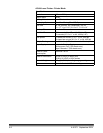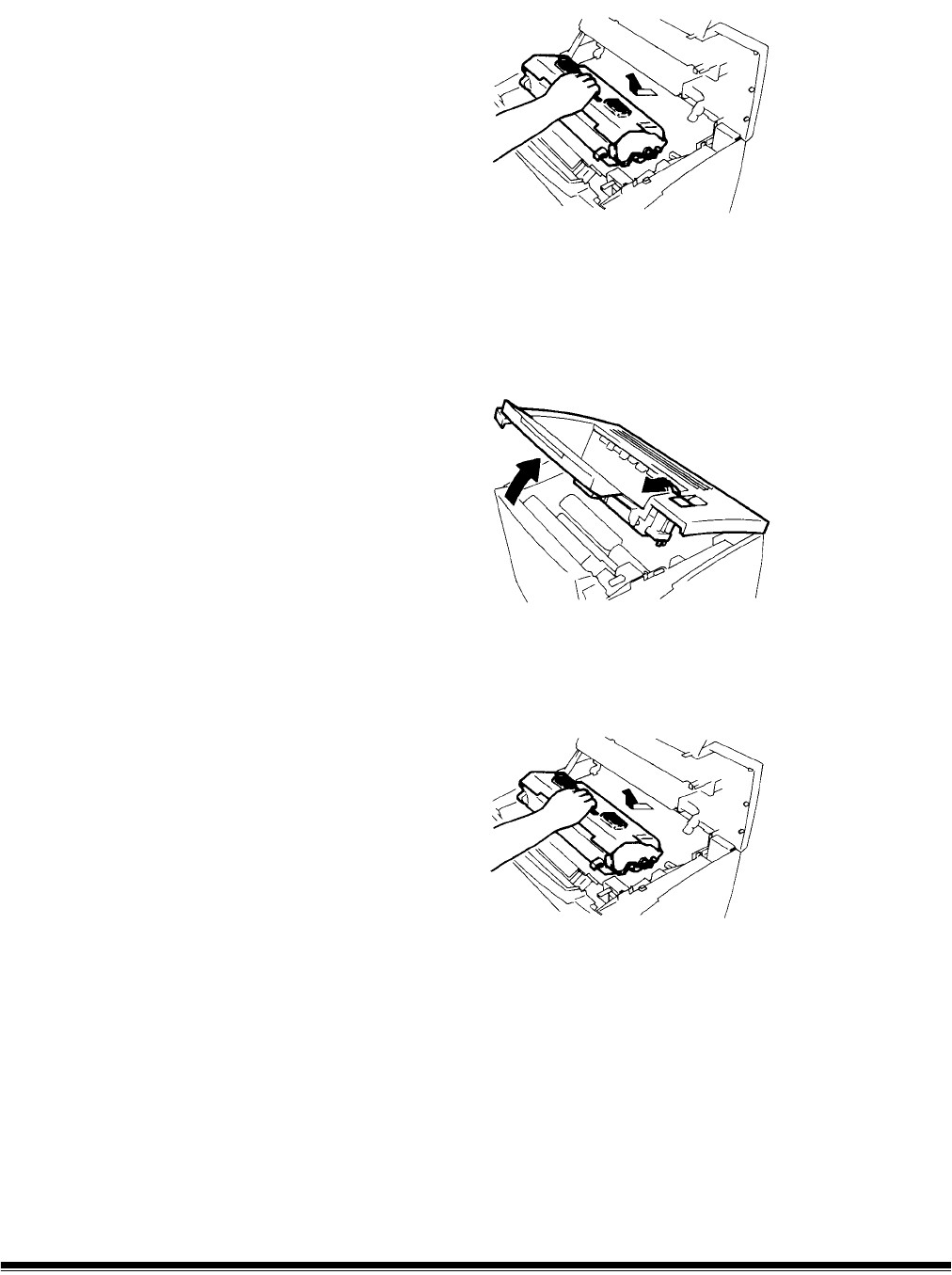
6-6 A-61371 September 2004
4. Check that no misfed paper is left in the printer and then reinstall the
imaging cartridge.
5. Close the upper unit.
Clearing a misfeed
from inside the
printer
1. Open the upper unit by pulling the Upper Unit Lock Release Lever
forward.
NOTE: Push the print tray in before opening the upper unit.
2. Remove the imaging cartridge.
NOTE: Be sure to cover the imaging cartridge with a heavy cloth to
protect it from light when it is removed from the printer.