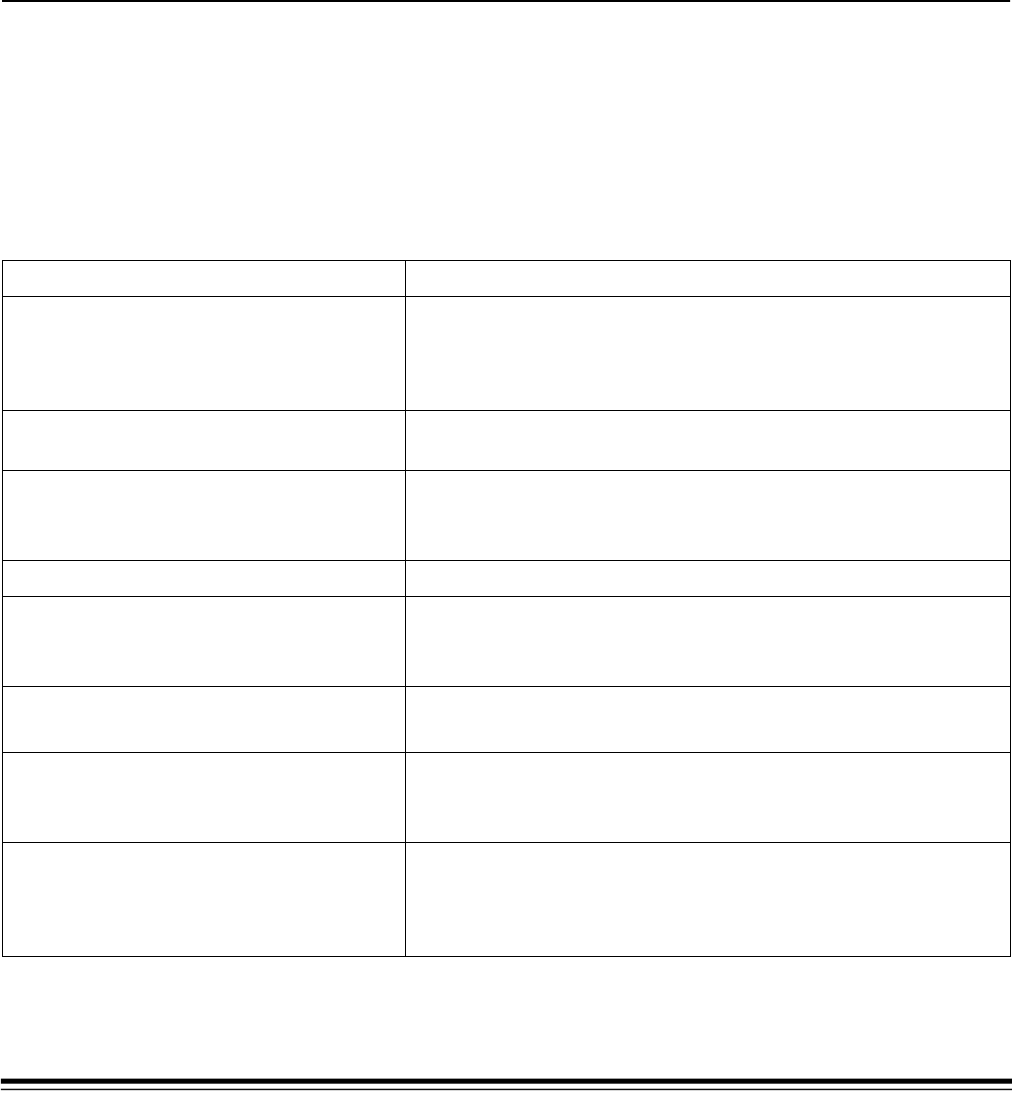
A-61195 July 2003 33
Troubleshooting
The scanner automatically performs a simple self-test each time it is powered
up. This helps spot major system errors in the scanner itself. When the self-
test is initiated, the READY light flashes. When the self-test has completed and
no error has occurred, the READY light is steadily illuminated.
Occasionally, you may experience a problem with your scanner. In many
cases, you can easily fix the problem yourself. Refer to the following chart for
some common problems and their solutions.
Problem Solution
The light indicates that the scanner is ready,
but the scanner does not respond to the
scan command from the host computer.
• Verify that the cable is plugged in, then invoke the scan command
again. If there is still no response, reset the scanner by turning it
off, then on again. Reboot the host computer.
• Verify that the driver is correctly installed.
The red error light is illuminated or is flashing
after the scanner’s power cycle.
• The scanner self-test has failed. Reset the scanner by turning it
off, then on again. If the problem persists, contact service.
The red error light is illuminated
while scanning.
• The scanner has jammed or a multifeed has been detected.
• There is a hardware problem. Reset the scanner by turning it off,
then on again. If the problem persists, contact service.
Paper becomes jammed during scanning. • Open the ADF and pull out the jammed paper. Close the ADF.
More than one sheet of paper was fed into
the scanner (a multifeed).
• Flatten document corners and edges. Fan the paper before you
load it in the ADF input tray.
• Check the feed roller condition. Clean the rollers, if necessary.
Paper becomes skewed in the scanner. • Check the feed roller condition. Clean the rollers, if necessary.
• Use the paper guides when feeding documents.
When the scanner is powered up, it
makes noise and does not come to the
READY state.
• The shipping switch was not unlocked. Unlock it.
• The scanner is not located on a level surface. This may cause the
scanner to function improperly.
You can specify an image from the scanner,
but the scanner or computer crashes
when scanning.
• Verify that the cable is plugged in.
• Only two SCSI terminators can be connected to the SCSI daisy
chain: one is at the end of the SCSI device and the other is
already in the host adapter.


















