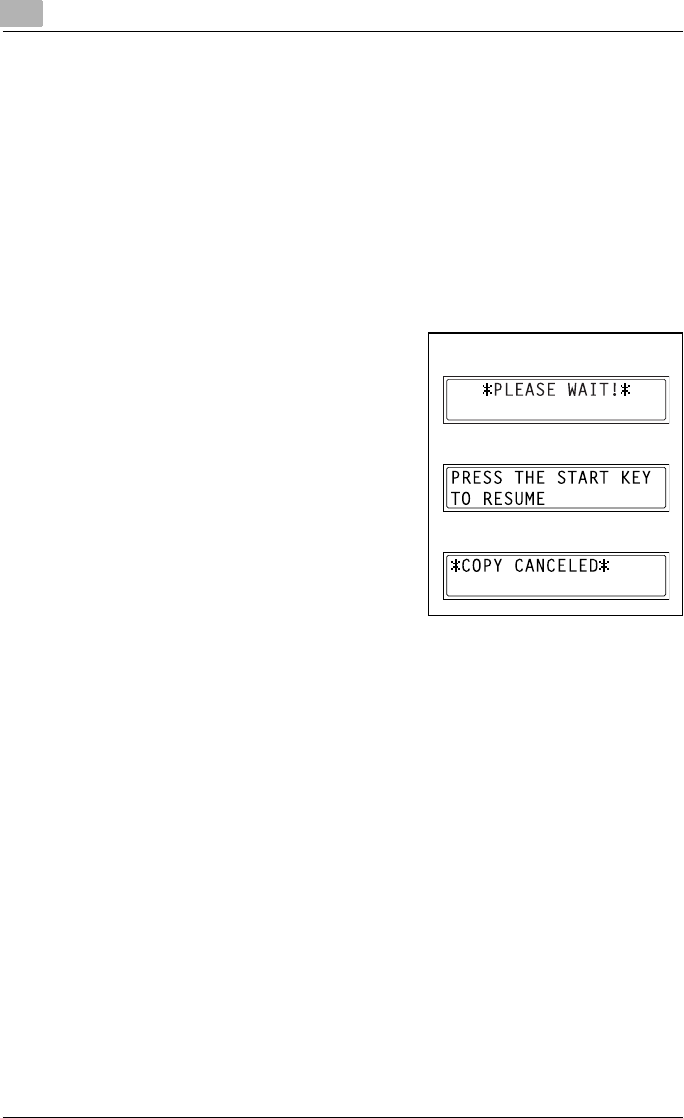
4
Making copies
4-18 bizhub 162/210
4.4 Stopping a copy job
Follow the procedure described below to stop a copy job.
Stopping, restarting, cancelling a copy job
1 Specify the desired copy settings.
For details, refer to “Making a basic copy” on page 4-3.
2 Press the [Start] key.
This will start the copy cycle
3 During printing, press the [Stop] key.
The message PLEASE WAIT! ap-
pears, and printing is stopped.
?
How can the stopped job be re-
started?
% When the message PRESS THE
START KEY TO RESUME ap-
pears, press the [Start] key.
Printing continues.
?
How can the stopped job be can-
celled?
% When the message PRESS THE
START KEY TO RESUME ap-
pears, press the [No/C] key.
The message COPY CANCELED appears, and the job is cancelled.
Stop
Restart
Cancel


















