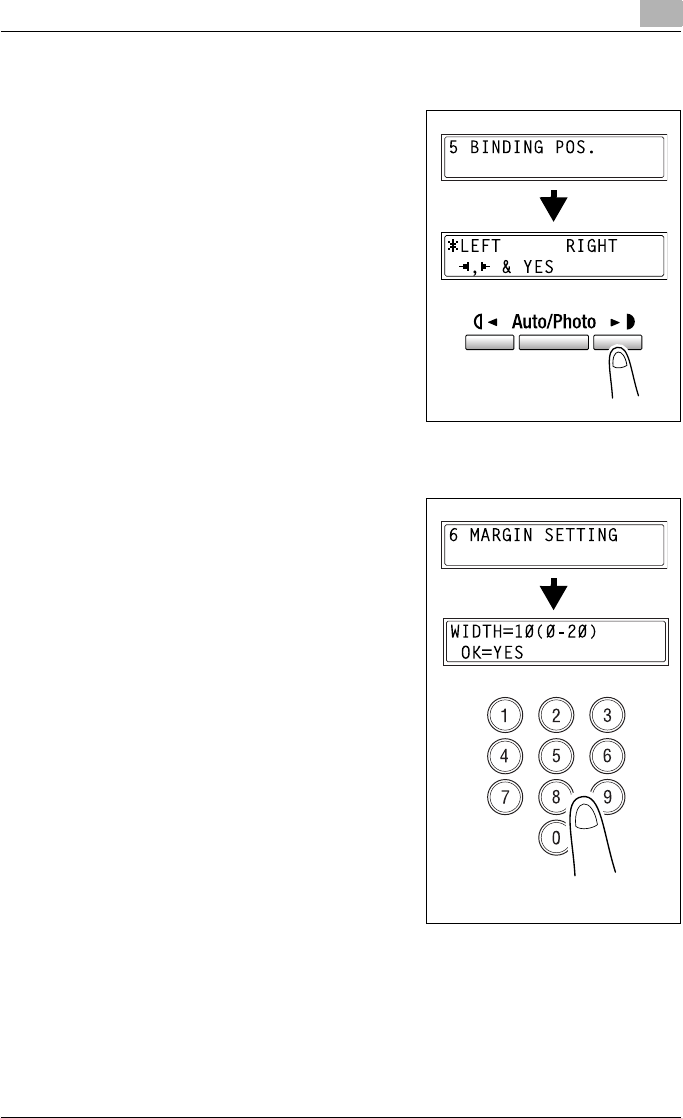
Using the utility mode
7
bizhub 162/210 7-35
Specifying BINDING POSITION
1 Select BINDING POS. in the COPY
SETTING 1 menu.
For details refer to page 7-31.
2 Press the [*] and [)] keys to select
either LEFT or RIGHT.
3 Press the [Yes] key.
The COPY SETTING 1 menu appears
again.
Specifying MARGIN SETTING
1 Select MARGIN SETTING in the
COPY SETTING 1 menu.
For details refer to page 7-31.
2 Using the 10-key pad, enter the bind-
ing width (margin). The binding width
can be set between 0 mm.
?
Do you want to correct the mar-
gin setting?
% Press the [No/C] key and enter
the correct setting.
3 Press the [Yes] key.
The COPY SETTING 1 menu appears
again.


















