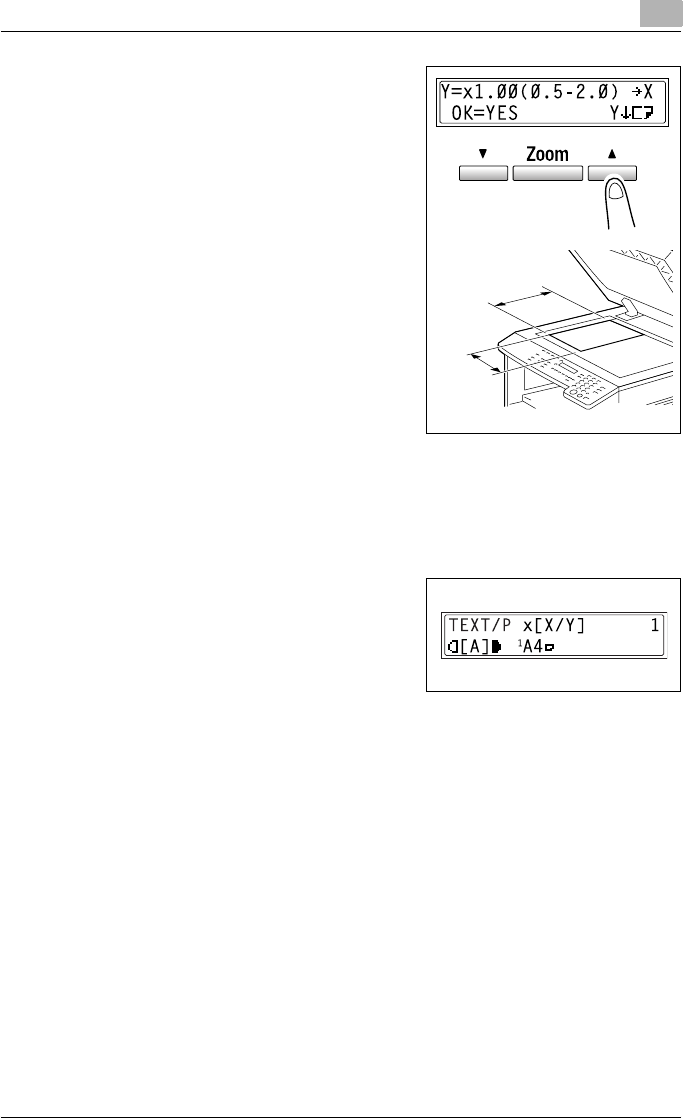
Before making copies
3
bizhub 162/210 3-53
5 Press the [,] and [+] keys to select
the desired zoom ratio for the width
(Y). The zoom ratio increases and de-
creases in 0.01 increments.
or
Press the [Zoom] key to select the
desired zoom ratio. Each press of the
[Zoom] key changes the zoom ratio
as shown below.
× 0.50 % × 0.70 % × 0.81 % ×1.00 %
× 1.15 % × 1.41 % × 2.00 % × 0.50
....
?
Do you want to return to the main
screen?
% Press the [No/C] key.
?
Do you want to correct the spec-
ified zoom ratio?
% Press the [No/C] key, and then perform the operation again from
step 2.
6 Press the [Yes] key.
7 Specify the desired copy settings.
For details, refer to “Making a basic
copy” on page 4-3.
8 Using the 10-key pad, enter the
number of copies to be made.
9 Press the [Start] key.
This will start the copy cycle.
Width (Y)
Length
(X)


















