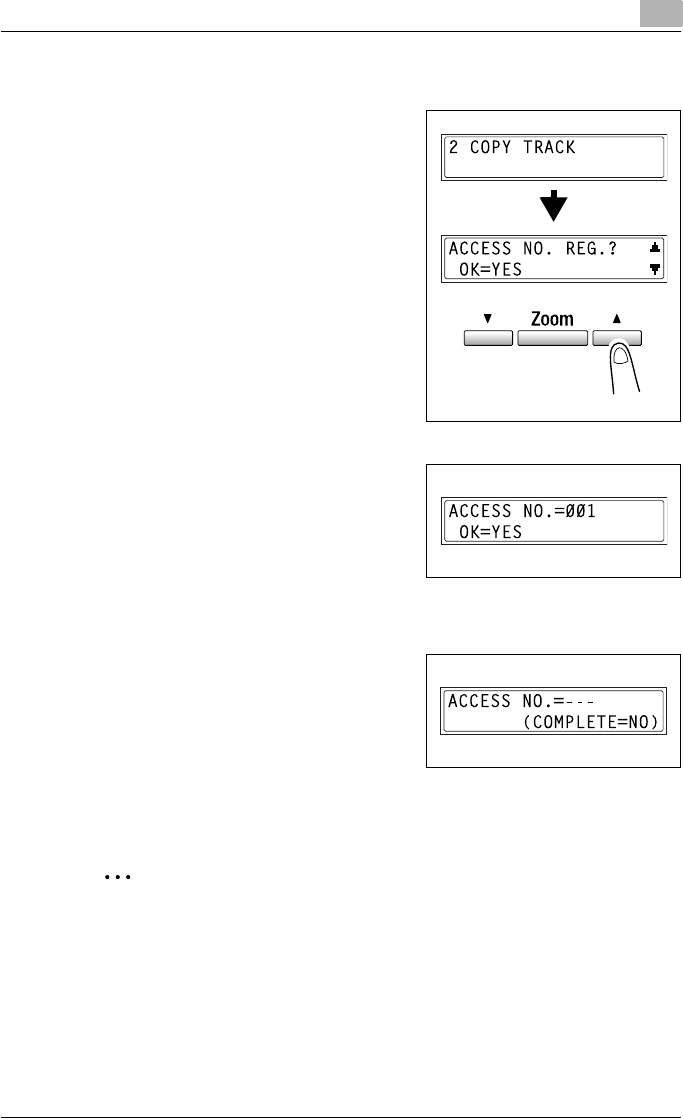
Using the utility mode
7
bizhub 162/210 7-23
Registering user access numbers
1 Select COPY TRACK in the ADMIN.
MANAGEMENT menu.
For details refer to page 7-20.
2 Press the [,] and [+] keys to select
ACCESS NO. REG.?.
3 Press the [Yes] key.
4 Using the 10-key pad, enter the de-
sired access number (3-digit) for the
account.
?
Do you want to correct the ac-
cess number?
% Press the [No/C] key and enter
the correct number.
5 Press the [Yes] key.
A screen appears, allowing you to
enter the next access number to be
registered.
?
Do you want to finish registering
access numbers?
% Press the [No/C] key. The access no. reg. function appears again.
2
Note
If you try to register more than 20 access numbers, the message UP TO
20 SECTIONS appears.


















