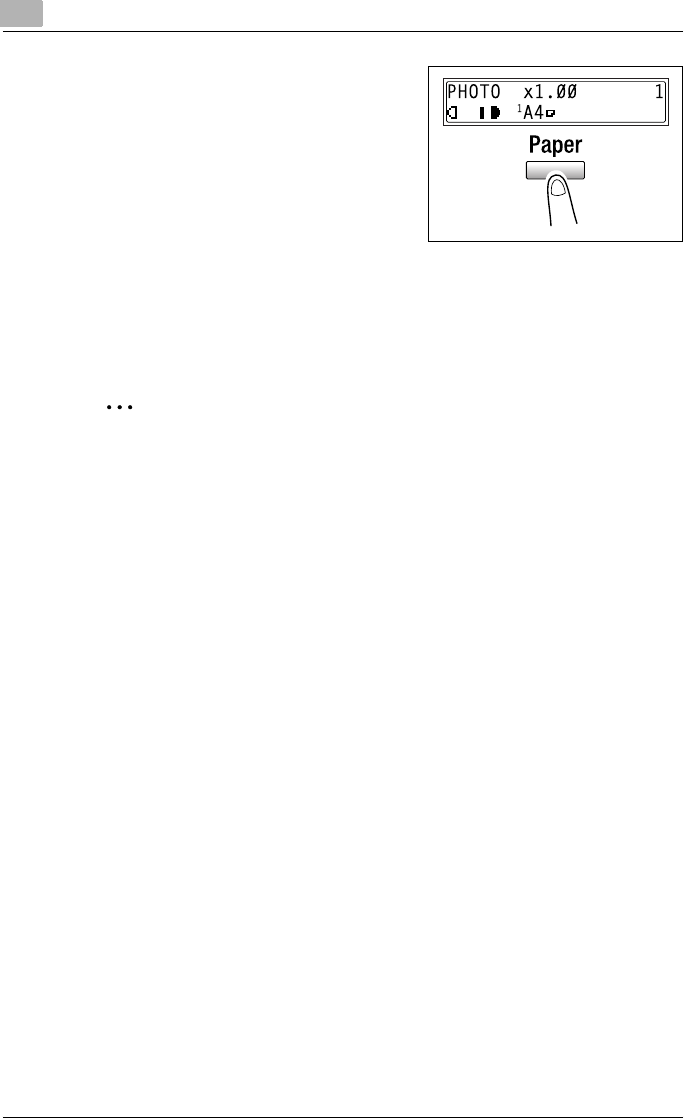
5
Useful operations
5-6 bizhub 162/210
4 Check the setting for the size of pa-
per to be printed on.
– To select either AUTO or a spe-
cific paper source, continue
pressing the [Paper] key until the
desired paper size is displayed.
5 Specify the desired copy settings.
For details, refer to “Making a basic
copy” on page 4-3.
6 Press the [Start] key.
This will start the copy cycle.
2
Note
When making copies using the manual bypass, continue loading paper
into the tray.


















