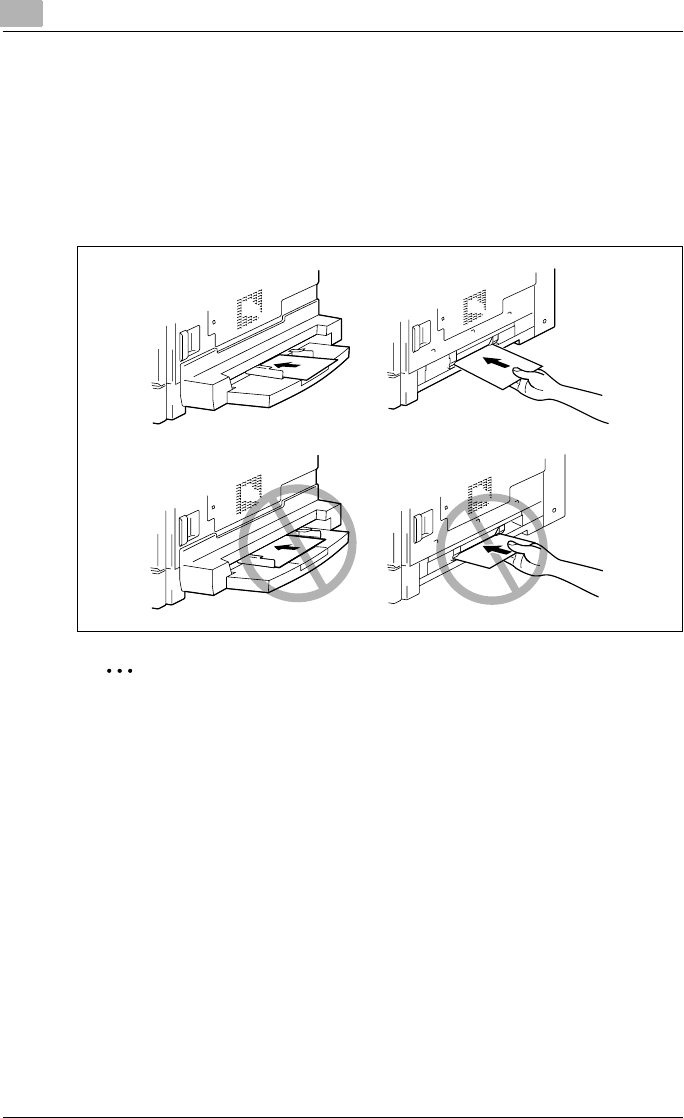
3
Before making copies
3-30 bizhub 162/210
Loading postcards into the bypass trays
Load the paper into the manual bypass one sheet at a time.
Up to 20 sheets of paper can be loaded into the multi bypass tray.
% When loading postcards, load them in the w (lengthwise) orientation,
as shown in the illustration, and with the side to be printed on facing
down.
2
Note
Do not load postcards in the v (crosswise) orientation.
After you have loaded the postcards, use the control panel to specify the
paper size and paper type for the bypass tray.


















