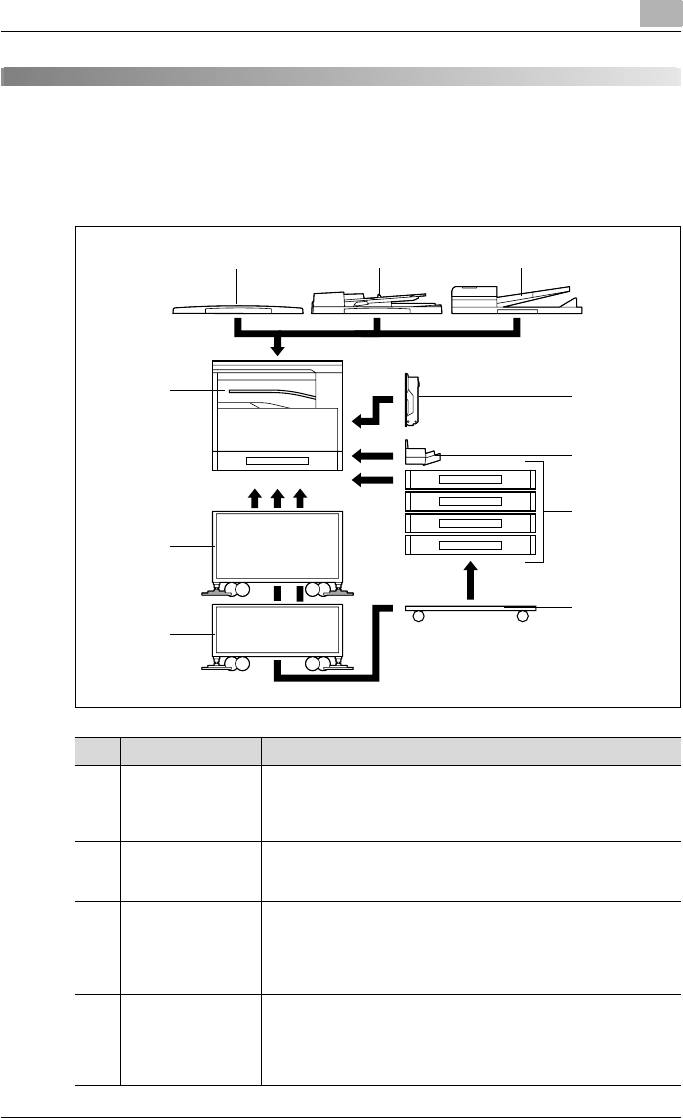
Before making copies
3
bizhub 162/210 3-3
3 Before making copies
3.1 Components and their functions
123
4
5
6
7
10
9
8
No. Part name Description
1Original cover
OC-504
Presses down on the loaded document to keep it in place.
Referred to as the “original cover” throughout the manual.
Standard on bizhub 162
Optional on bizhub 210
2 Automatic docu-
ment feeder
DF-502 (optional)
Automatically feeds one document sheet at a time for scanning.
Referred to as the “document feeder” throughout the manual.
3 Reverse automatic
document feeder
DF-605
(Option for bizhub
210 only)
Automatically feeds one document sheet at a time for scanning,
and automatically turns over double-sided documents for scan-
ning.
Referred to as the “reverse automatic document feeder” through-
out the manual.
4 Automatic duplex
unit
AD-504
(Option for bizhub
210 only)
Automatically turns the pages over, and prints on both sides.
Referred to as the “duplex unit” throughout the manual.


















