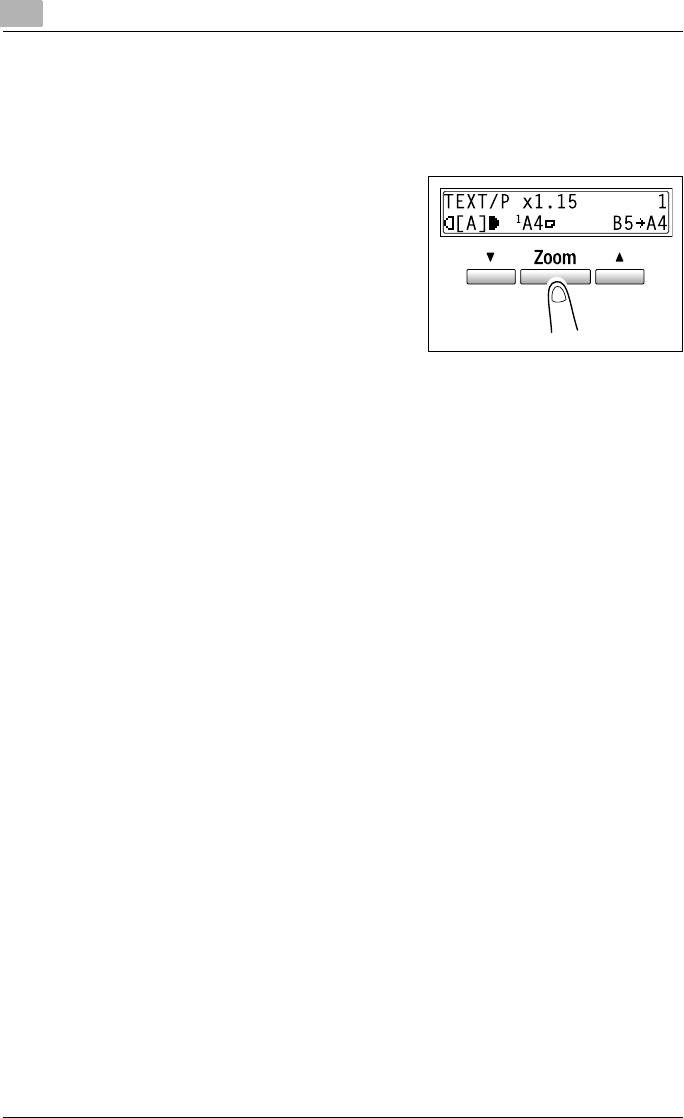
3
Before making copies
3-50 bizhub 162/210
To make copies using a fixed zoom setting
1 Position the documents.
For details refer to “Loading the document” on page 4-10.
2 Press the [Zoom] key to select the
desired zoom ratio.
Each press of the [Zoom] key chang-
es the zoom ratio as shown below.
× 1.15 % × 1.41 % × 2.00 % × 4.00 %
× 0.25 % × 0.50 % × 0.70 % × 0.81 %
× 1.00 ...
Zoom ratios × 0.25 and × 4.00 do not
appear if the auto paper function is
selected.
3 Specify the desired copy settings.
For details, refer to “Making a basic copy” on page 4-3.
4 Using the 10-key pad, enter the number of copies to be made.
5 Press the [Start] key.
This will start the copy cycle.


















