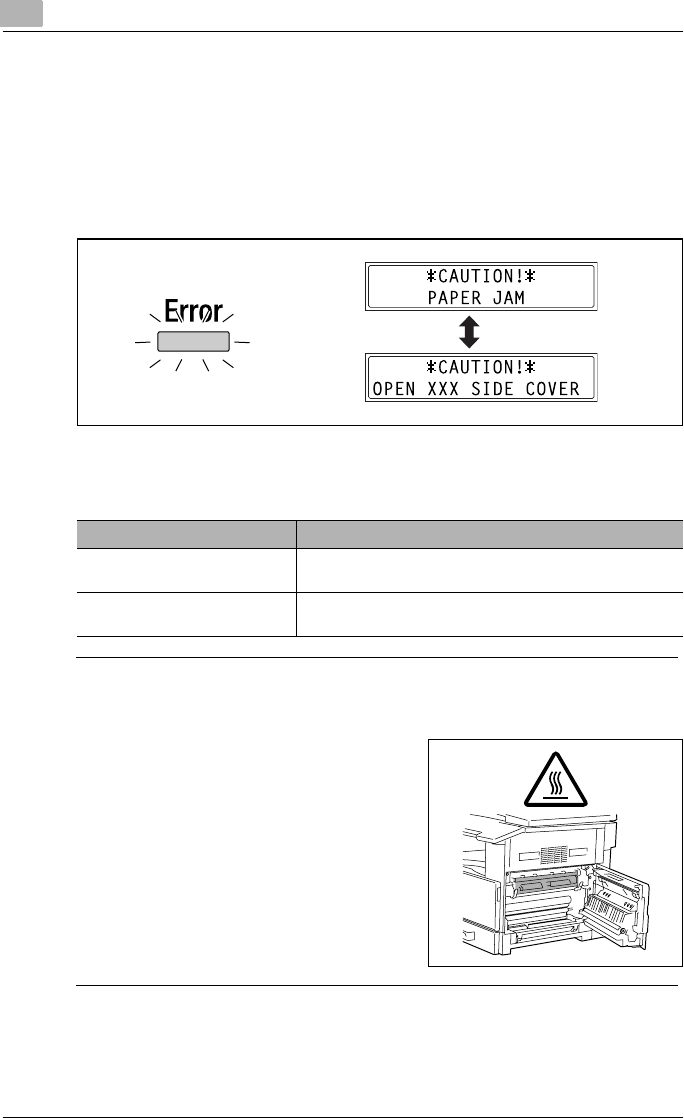
8
When a message appears
8-6 bizhub 162/210
8.2 When the message PAPER JAM appears
PAPER JAM message
If a paper misfeed occurs while copying or printing, the message shown be-
low appears, and copying or printing stops.
Follow the appropriate procedure described below to clear the misfed paper.
A message indicating the location of the paper misfeed appears in the bot-
tom line of the screen.
7 CAUTION
The area around the fusing unit is extremely hot.
% Touching any part other than those
indicated may result in burns. If you
get burnt, immediately cool the skin
under cold water, and then seek pro-
fessional medical attention.
Message Location of the paper misfeed
OPEN 1st SIDE COVER Multi bypass tray (p. 8-11)
Inside the main unit or 1st tray (p. 8-7)
OPEN 2nd (3rd/4th/5th) SIDE
COVER
2nd tray (3rd/4th/5th tray) (p. 8-10)


















