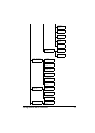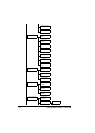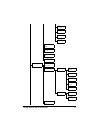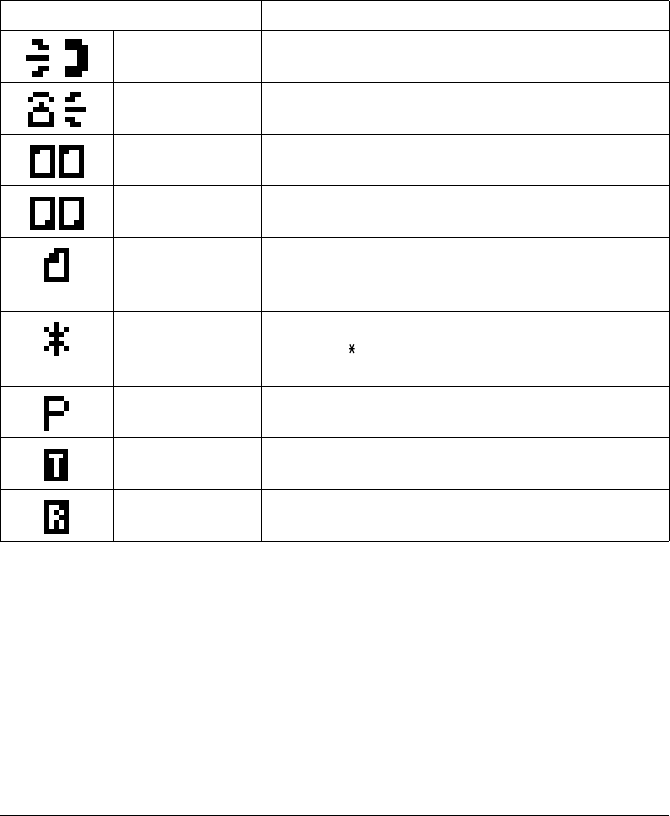
Fax Mode Screen 11
Entering Fax Mode
Before using the Fax function, make sure that the Fax key lits green. Other-
wise, press it to enter the Fax mode.
Pressing the Speed Dial key, Redial/Pause key or a one-touch dial key
switches the machine to Fax mode when it is in any mode other than Fax
mode.
Symbol list
Symbol Description
Dialing A fax number is being dialed.
Ringing The machine is being called.
Sending The document is being sent.
Receiving A document is being received.
Number of
scanned docu-
ment pages
The number of scanned document pages appears
next to the icon.
Tone If Pulse is selected as the telephone line type,
press the key to temporarily change the line type
to Tone.
Pause A pause is inserted.
Timer transmis-
sion
A document is queued for timer transmission.
Memory recep-
tion
A document is queued for memory reception.