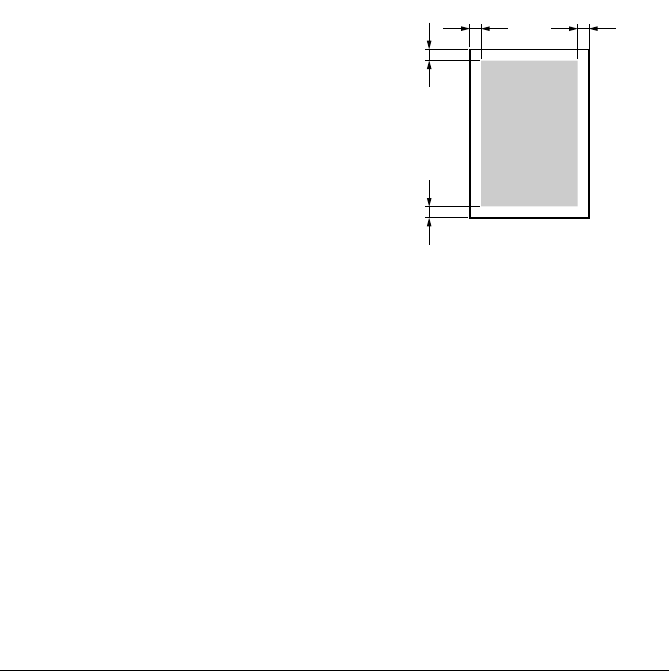
Printing Received Faxes 47
2 Press the Start key.
The machine starts receiving the fax.
" After completing the telephone conversation, press the Start key to
begin receiving the fax.
" If the handset is picked up and the call is being received from a fax
machine, press the Start key to begin receiving the fax.
3 Replace the handset to its cradle.
Printing Received Faxes
What Is the Guaranteed Imageable (Printable) Area?
The printable area on all media
sizes is up to 4 mm (0.157") from
the edges of the media.
" The printable area of
received faxes differs
depending on the sender’s
scanning area.
Printable
Area
a
a
aa
a=4 mm (0.157")


















