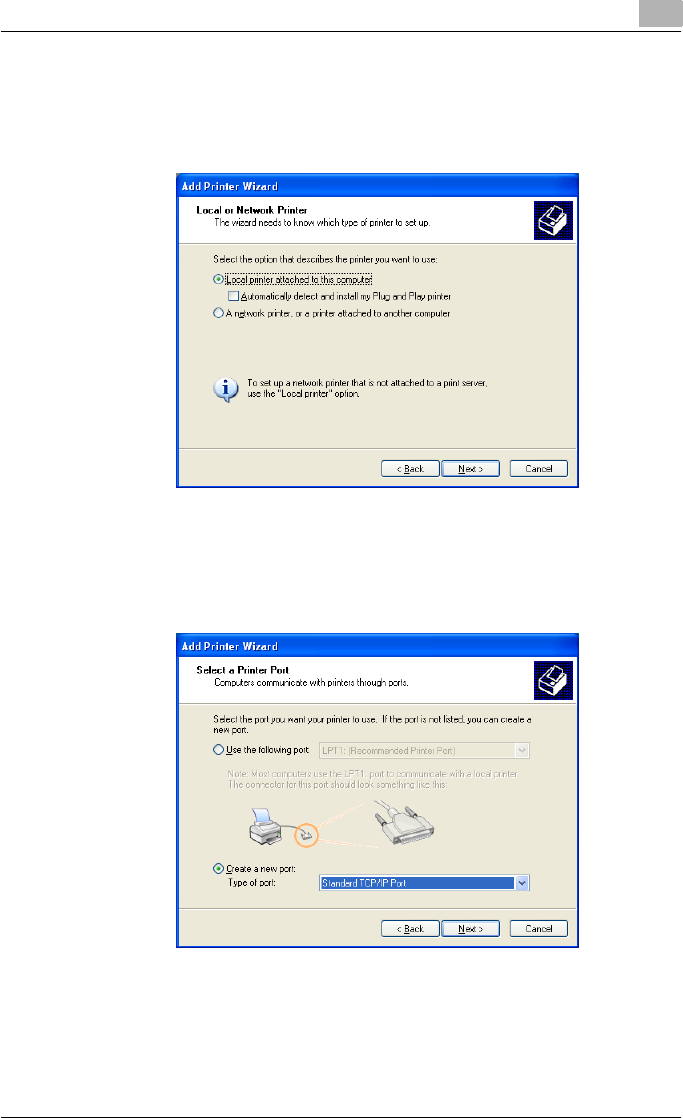
Installing the fax driver
2
Fax Driver 2-13
5 Select “Local printer attached to this computer”, and then click the
[Next] button.
– Clear the “Automatically detect and install my Plug and Play print-
er” check box.
6 Click “Create a new port”, and then select “Standard TCP/IP Port” for
the type of port.
– For a parallel connection, select “LPT1” beside “Use the following
port”.
7 Click the [Next] button.
The Add Standard TCP/IP Printer Port Wizard starts.
– For a parallel connection, continue with step 14.


















