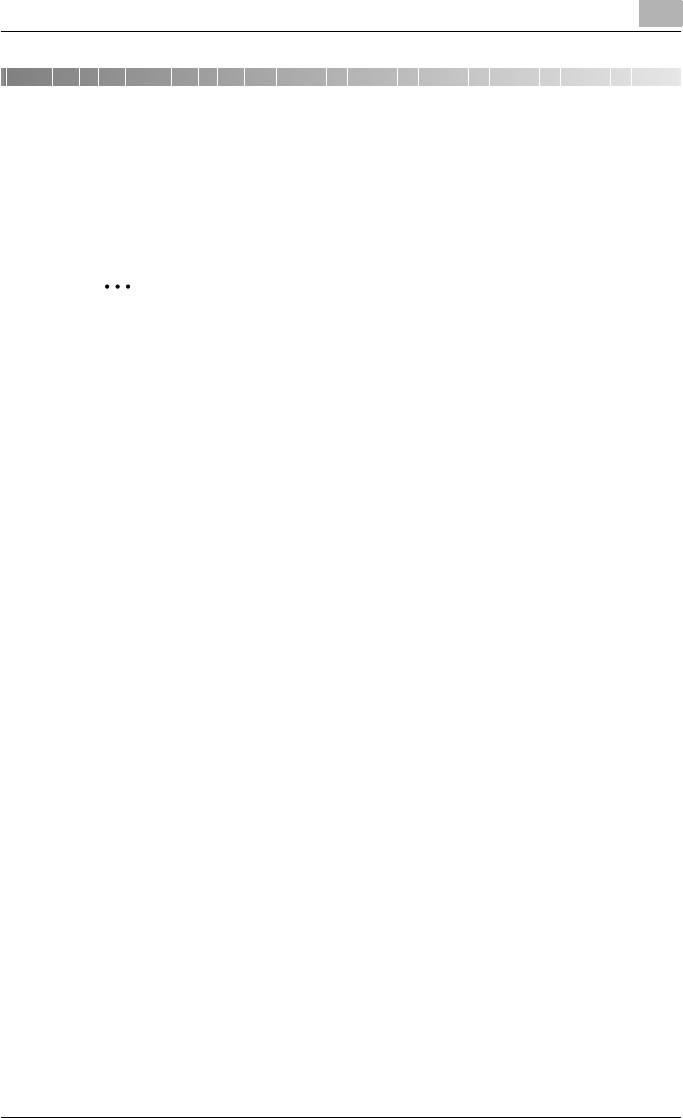
Setting up the fax driver (Windows)
3
Fax Driver 3-2
3 Setting up the fax driver (Windows)
3.1 Sending a fax
3.1.1 Fax operations
2
Reminder
To use the fax function, you must install the optional fax kit onto this ma-
chine. In addition, you must enable the fax kit on the Configure tab after
installation. For details, refer to “Specifying the Configure tab settings” on
page 3-24.
!
Detail
For details on the fax function of this machine, refer to the User’s Guide
[Facsimile Operations].
1 Create the data you want to send using any application.
2 From the [File] menu, select “Print”.
3 From “Printer Name”, select “xxxxxxx FAX”.
4 Click the [Preferences] button or the [Properties] button to change the
fax driver settings as necessary.
– By clicking the [Preferences] button or the [Properties] button in the
Print dialog box, you can specify the settings of each model in the
FAX Printing Preferences dialog box that appears. For details, refer
to “Settings” on page 3-11.
5 Click the [Print] (or [OK]) button.
The FAX Transmission Popup dialog box appears.


















