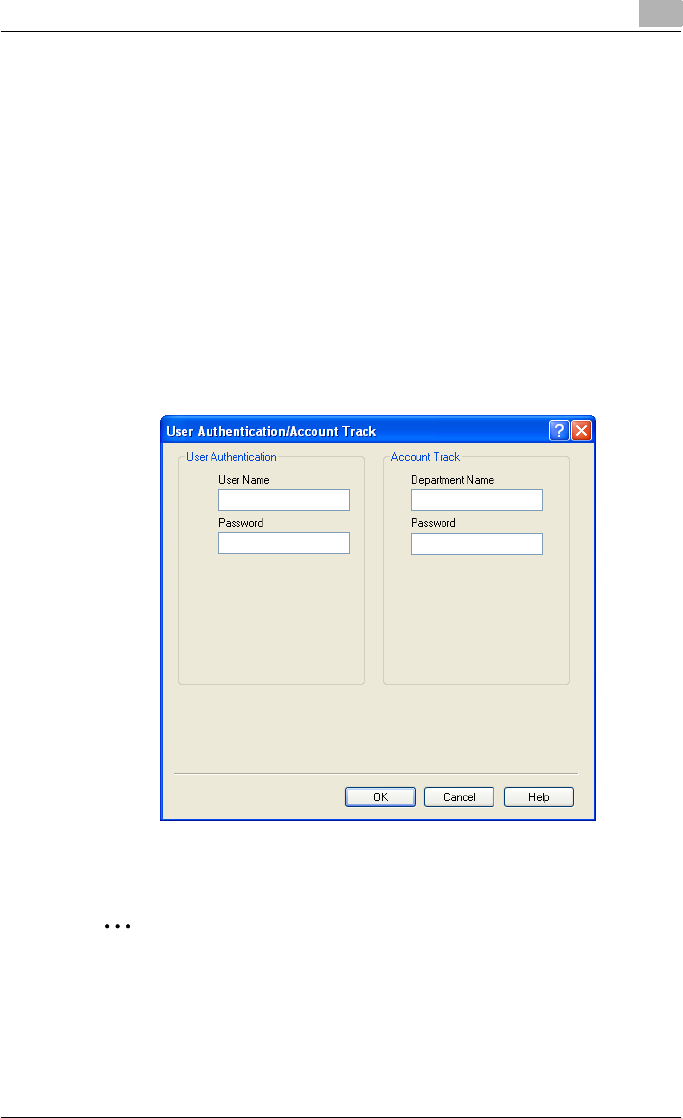
Setting up the fax driver (Windows)
3
Fax Driver 3-18
!
Detail
If the account track settings are not specified on the Configure tab, ac-
count track cannot be performed. If using the account track function, be
sure to specify the Device Option settings . For details, refer to “Specify-
ing the Configure tab settings” on page 3-24.
1 Click the Basic tab.
2 Click the [Authentication/Account Track] button.
3 Enter the department name and password.
– Up to 8 characters can be entered for the department name and the
password.
4 Click the [OK] button.
2
Note
For details on the account track function, consult the administrator of this
machine.


















