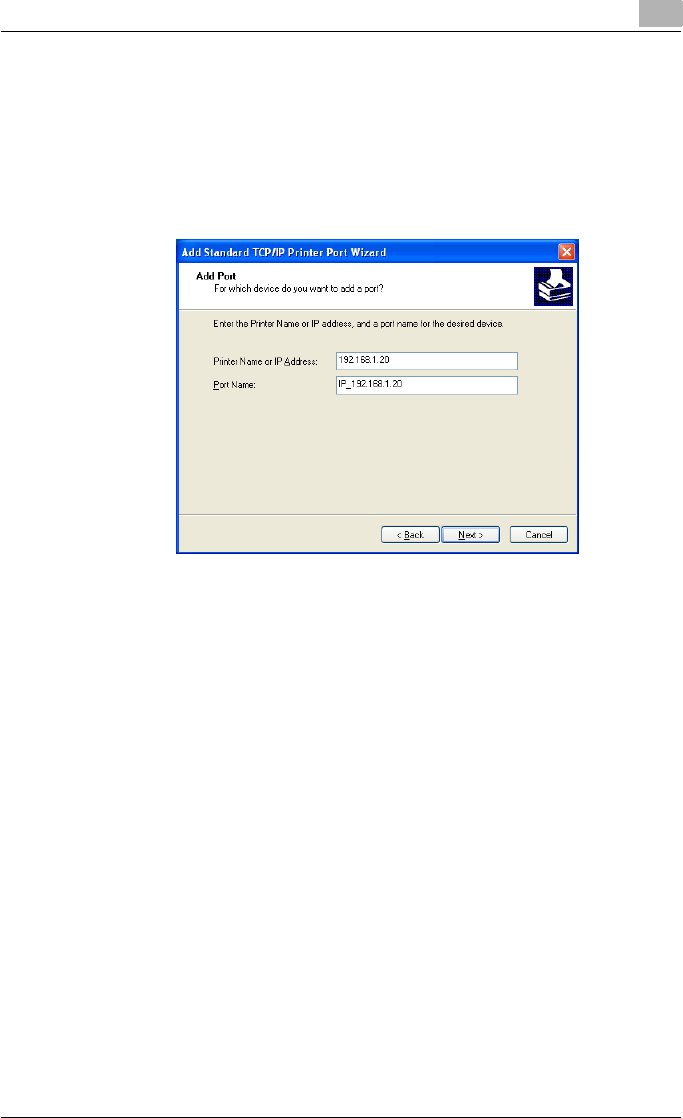
Installing the fax driver
2
Fax Driver 2-14
8 Click the [Next] button.
9 In the “Printer Name or IP Address” box, enter the IP address for this
machine, and then click the [Next] button.
– If the Additional Port Information Required dialog box appears, go
to step 10.
– If the Finish screen appears, go to step 13.
– If both the LPR and Port9100 settings are enabled on the machine,
the fax driver and the machine are connected by LPR.
10 Select “Custom”, and then click the [Settings] button.
11 Change the settings according to the port, and then click the [OK] but-
ton.
– For an LPR connection, Select “LPR”, and then enter “Print” in the
“Queue name” box.
– For a Port9100 connection, select “RAW”, and then enter the RAW
port number (9100 at default) in the “Port Number” box.
– The information entered here is case-sensitive.
12 Click the [Next] button.
13 Click the [Finish] button.
The Add Printer Wizard appears.
14 Click the [Have Disk] button.
15 Click the [Browse] button.


















